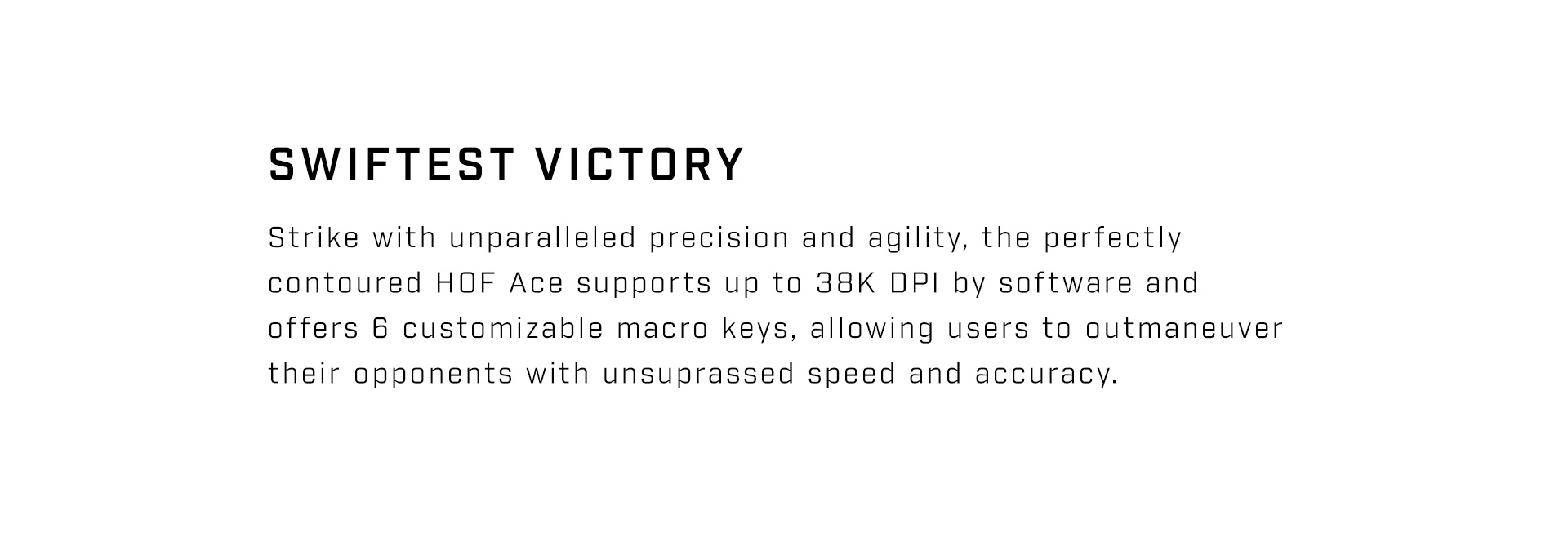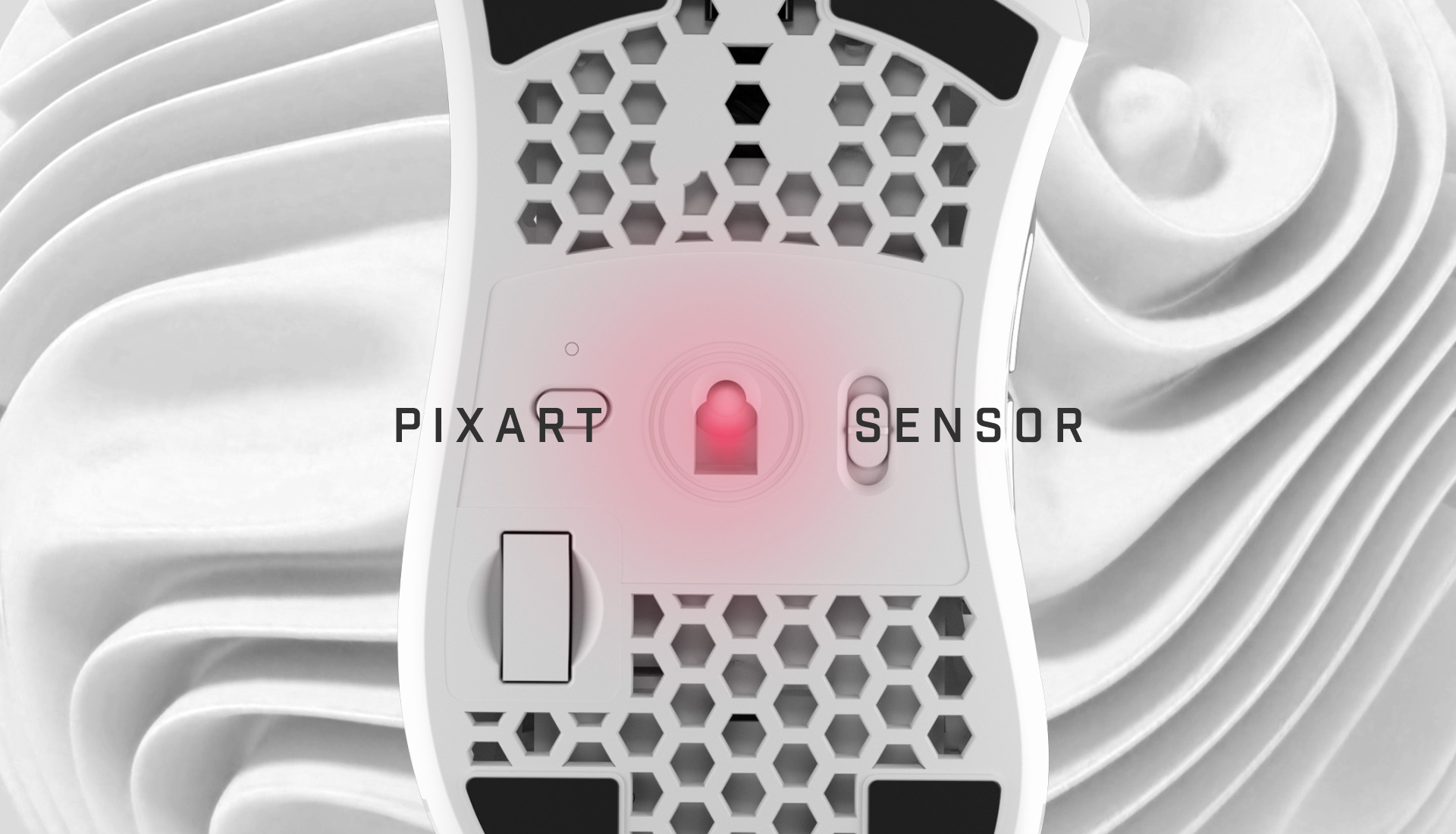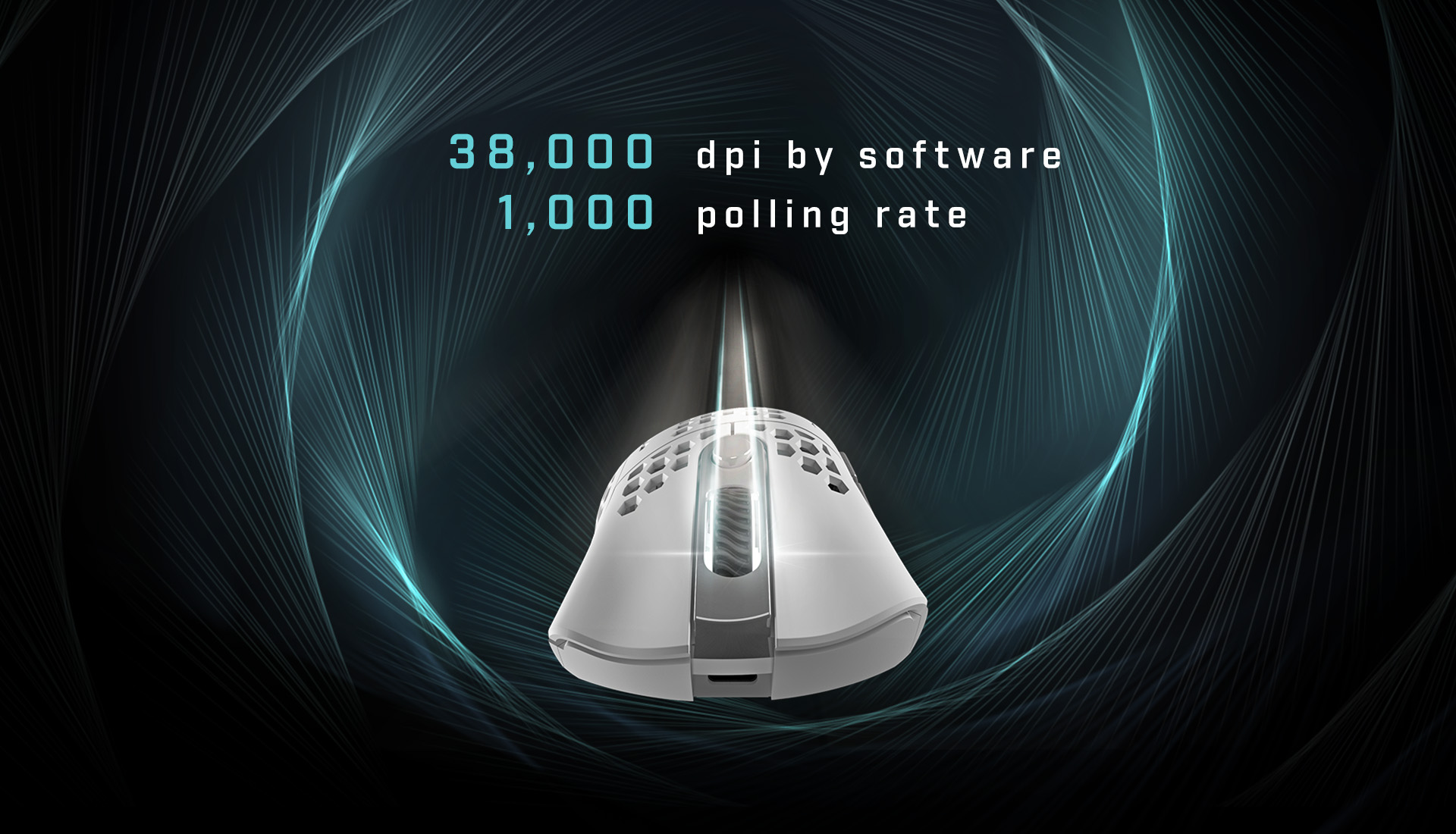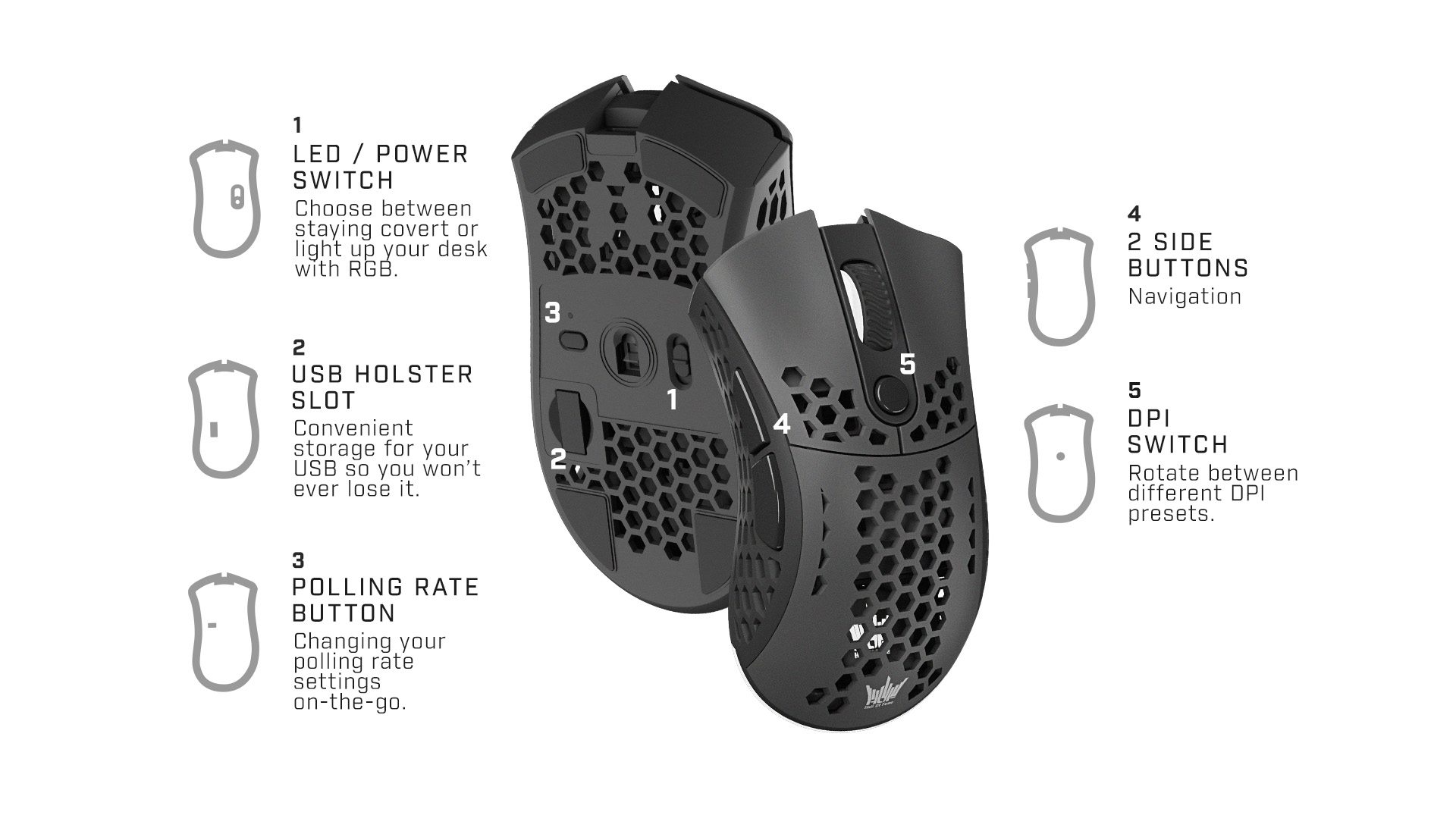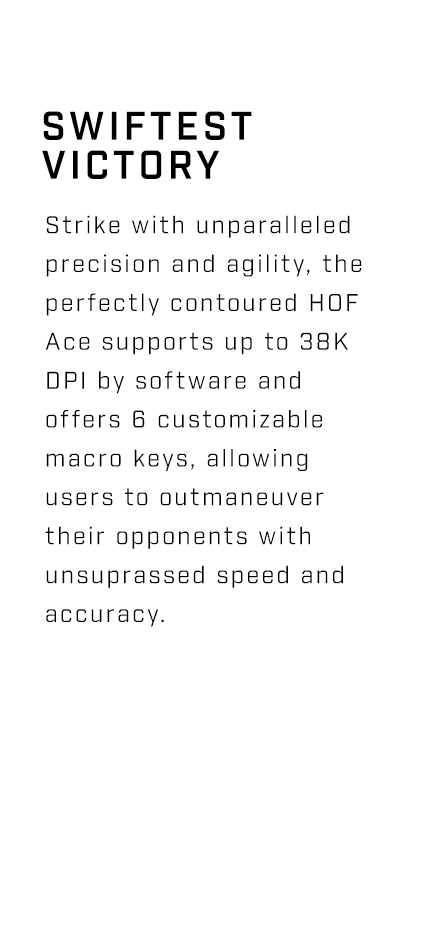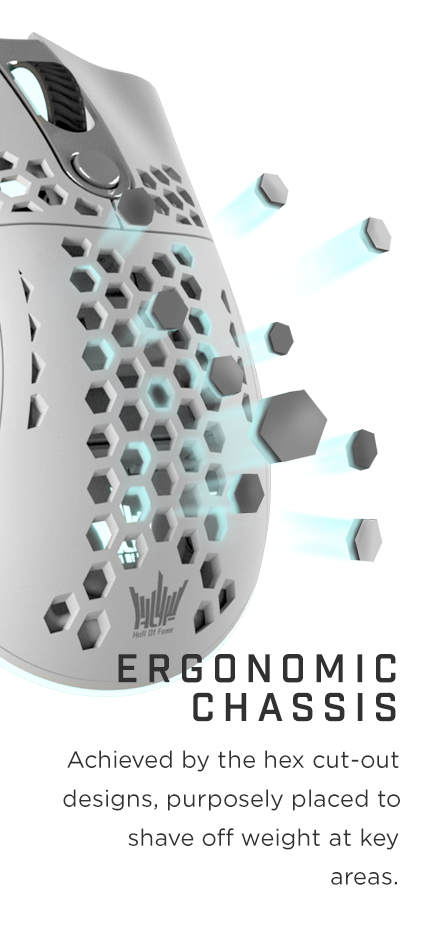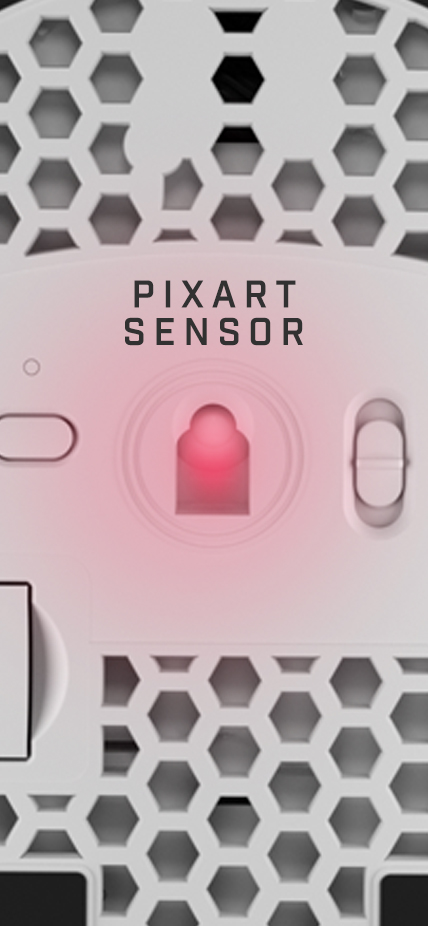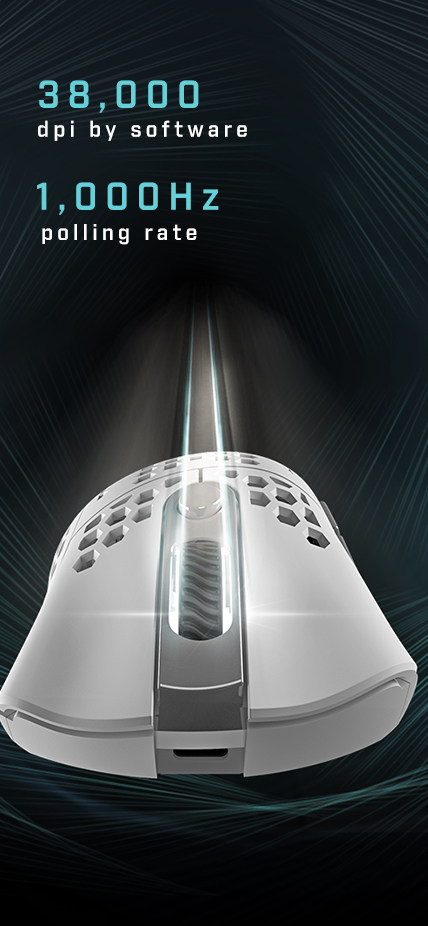2, February 2023
TACTICAL SERIES
Disciplined and Lethal.
HOF tactical series takes the upper hand to assure tactical supremacy in terms of speed and precision, allowing users to execute the most strategic move for victory with its professional e-sports grade specifications.
GeForce RTX™ 4090 HOF
2022
GeForce RTX™ 3090 Ti HOF
2022
GeForce RTX™ 3080 Ti HOF
2021
GeForce RTX™ 3080 HOF
2021
GeForce® GTX 2080 HOF 10th Edition
2019
HOF OC LAB Memory
2018
GeForce® GTX 2080 Ti HOF
2018
GeForce® GTX 1080 Ti HOF
2017
GeForce® GTX 1080 HOF
2016
GeForce® GTX 1070 HOF
2016
GeForce® GTX 1060 HOF
2016
GeForce® GTX 980 Ti HOF
2015
GeForce® GTX 970 HOF
2015
GeForce® GTX 980 HOF
2015
GeForce® GTX 780 Ti HOF
2014
GeForce® GTX 780 HOF
2013
GeForce® GTX 770 HOF
2013
GeForce® GTX 760 HOF
2013
GeForce® GTX 680 HOF
2012
GeForce® GTX 660 HOF
2012
GeForce® GTX 550 Ti HOF
2011
GeForce® GTX 560 Ti HOF
2011
GeForce® GTX 460 HOF
2010
OUR
PRODUCTS






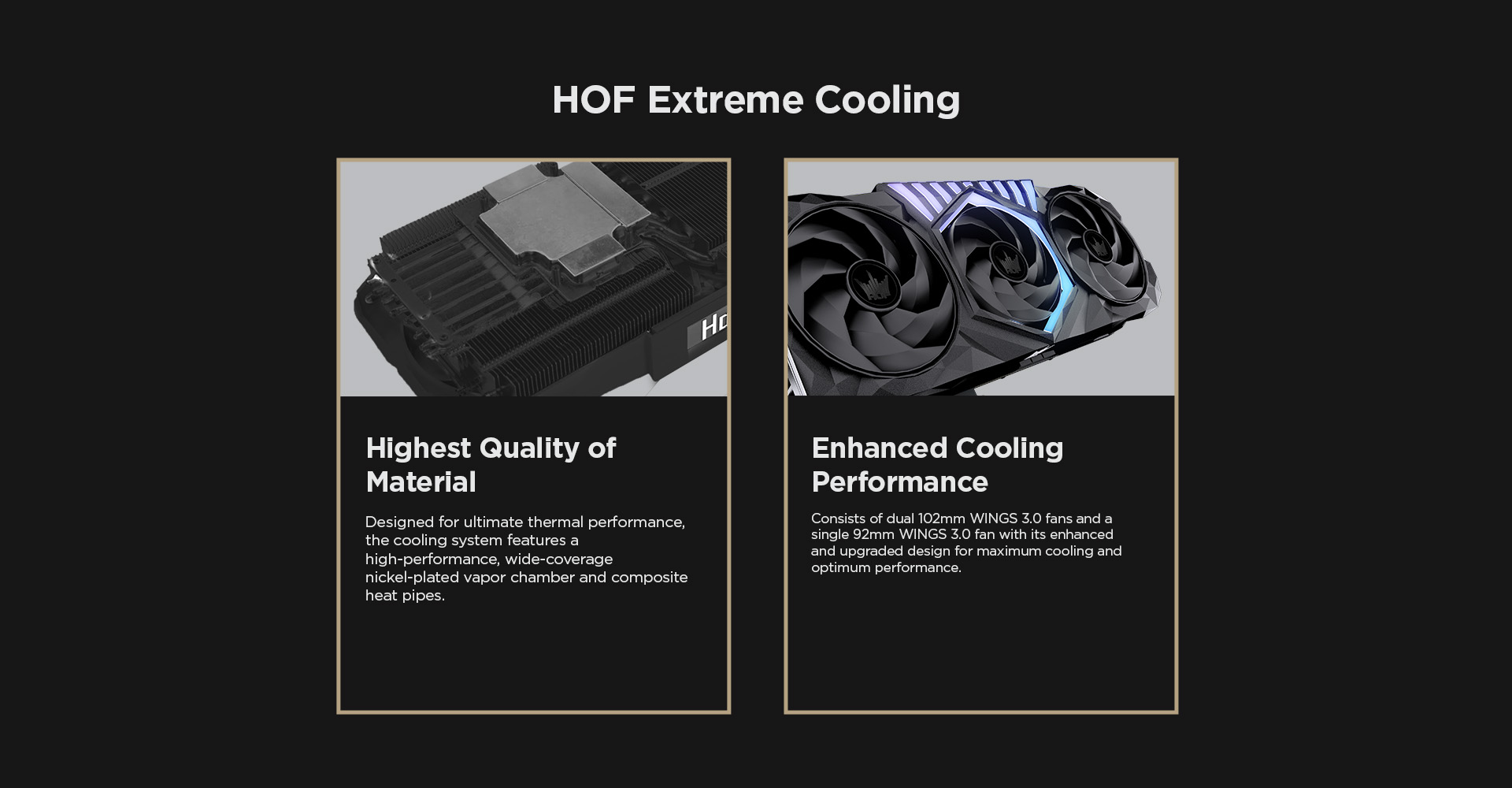
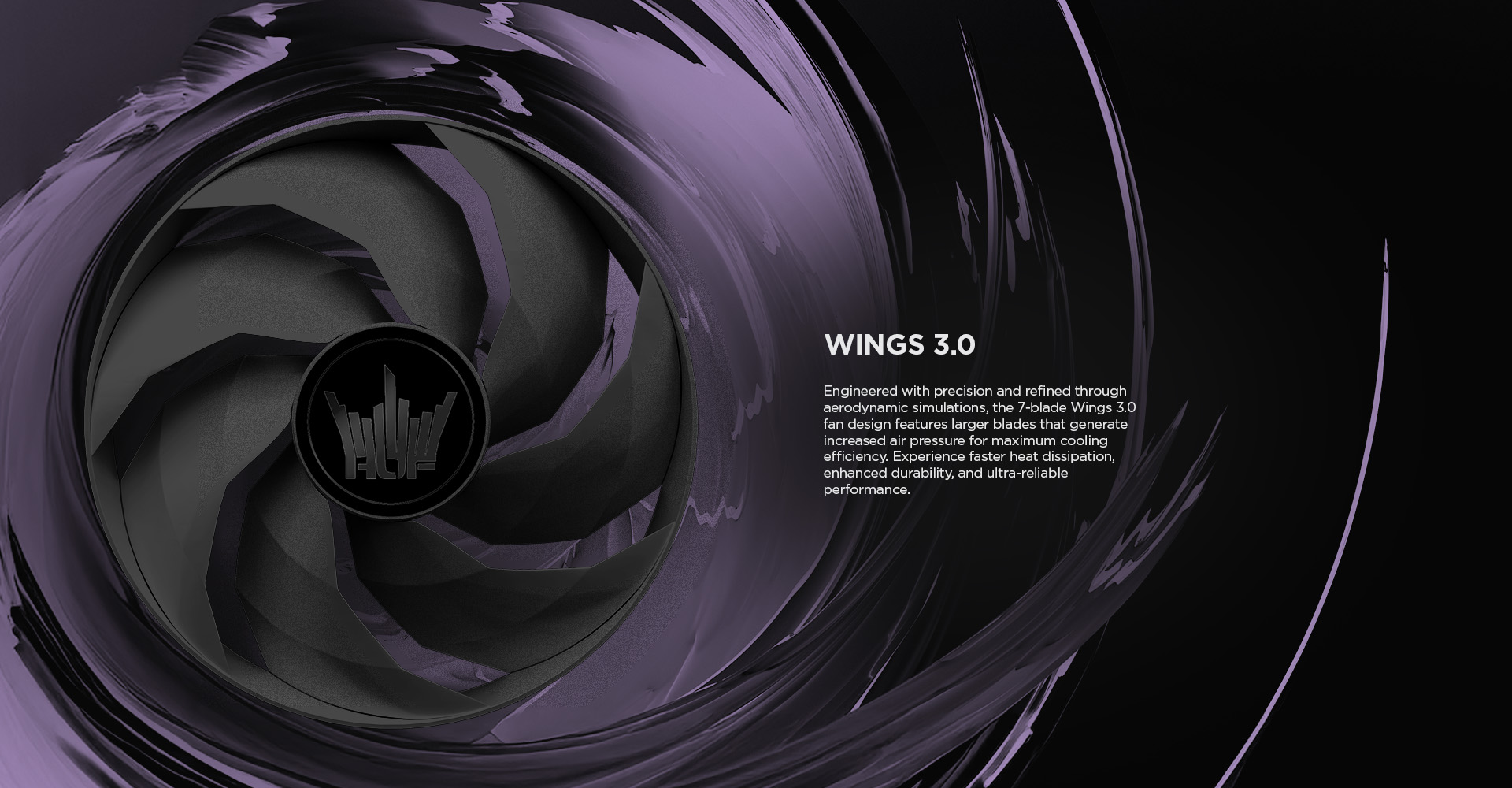
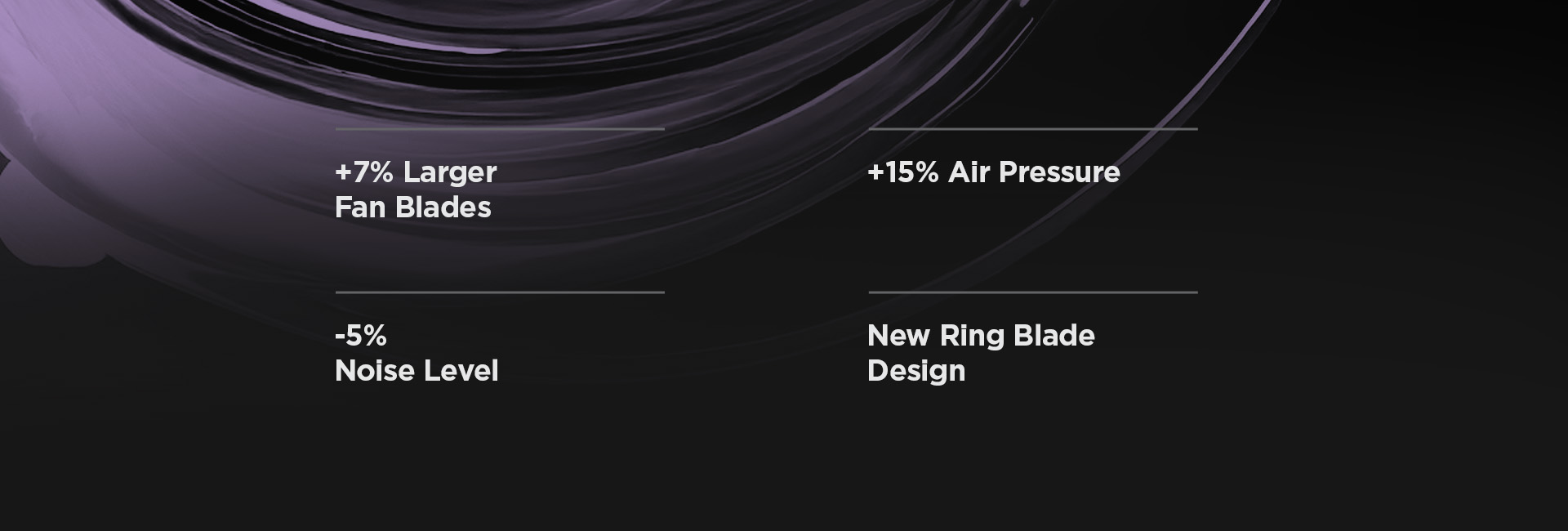
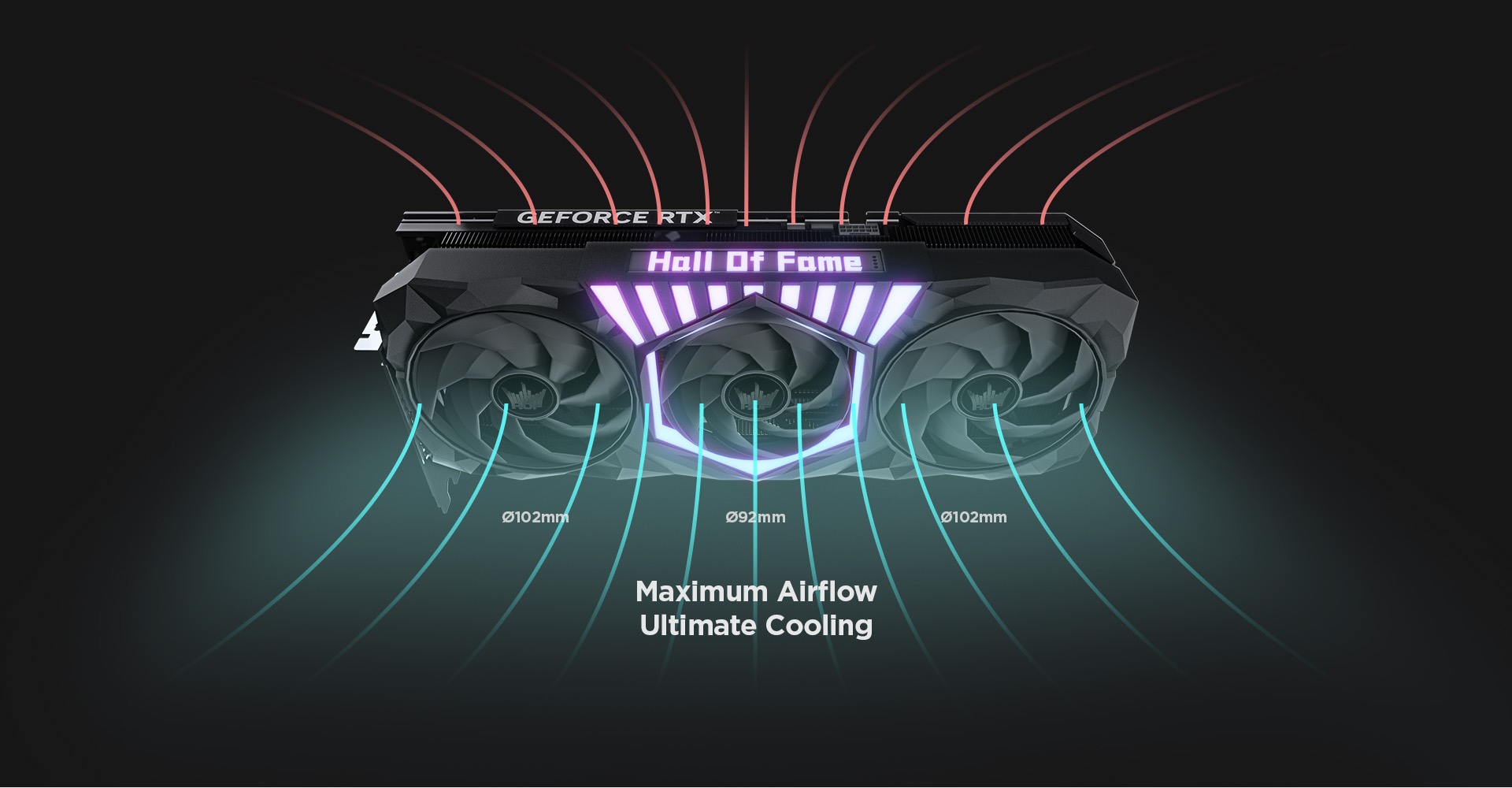
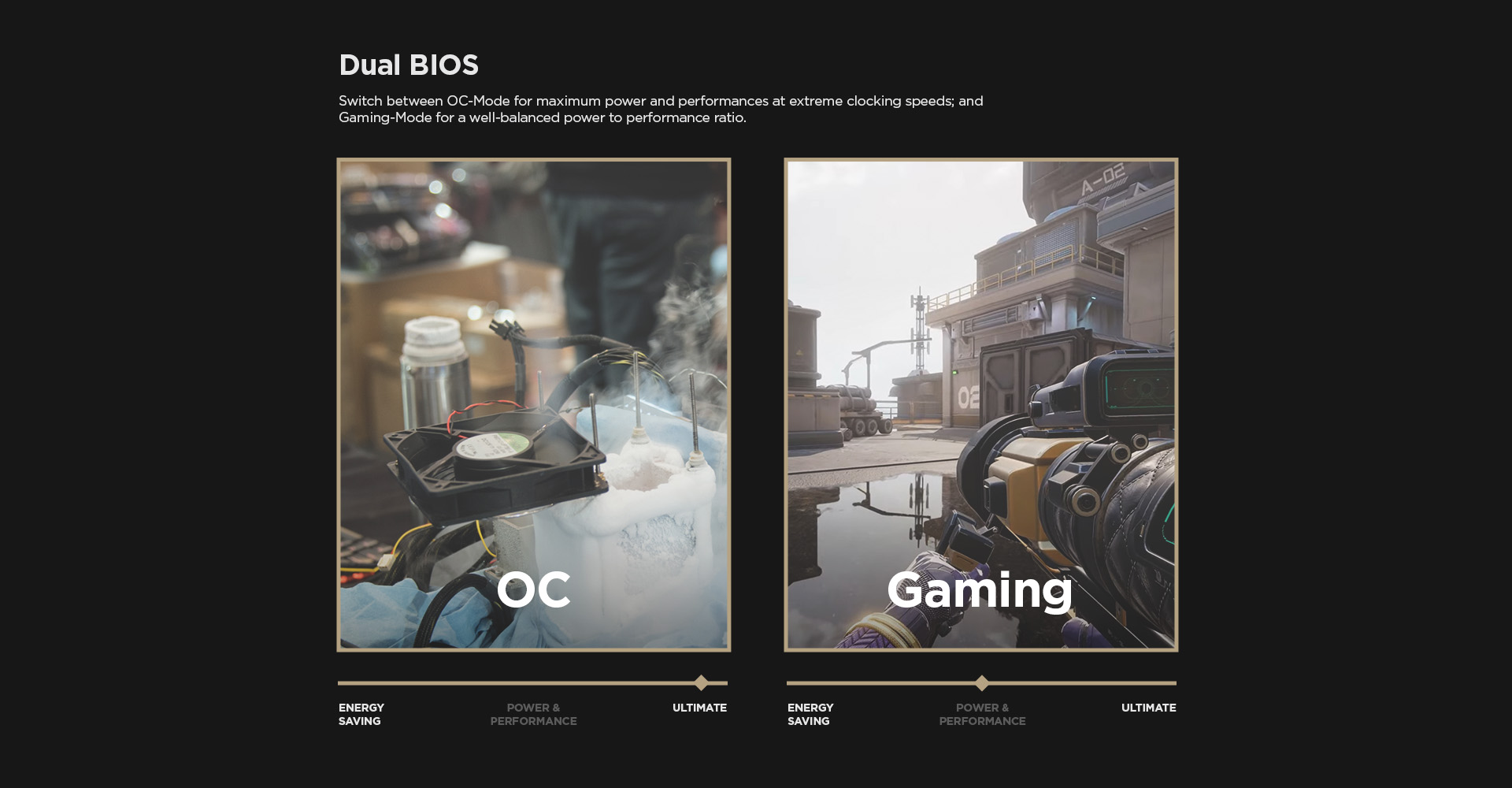

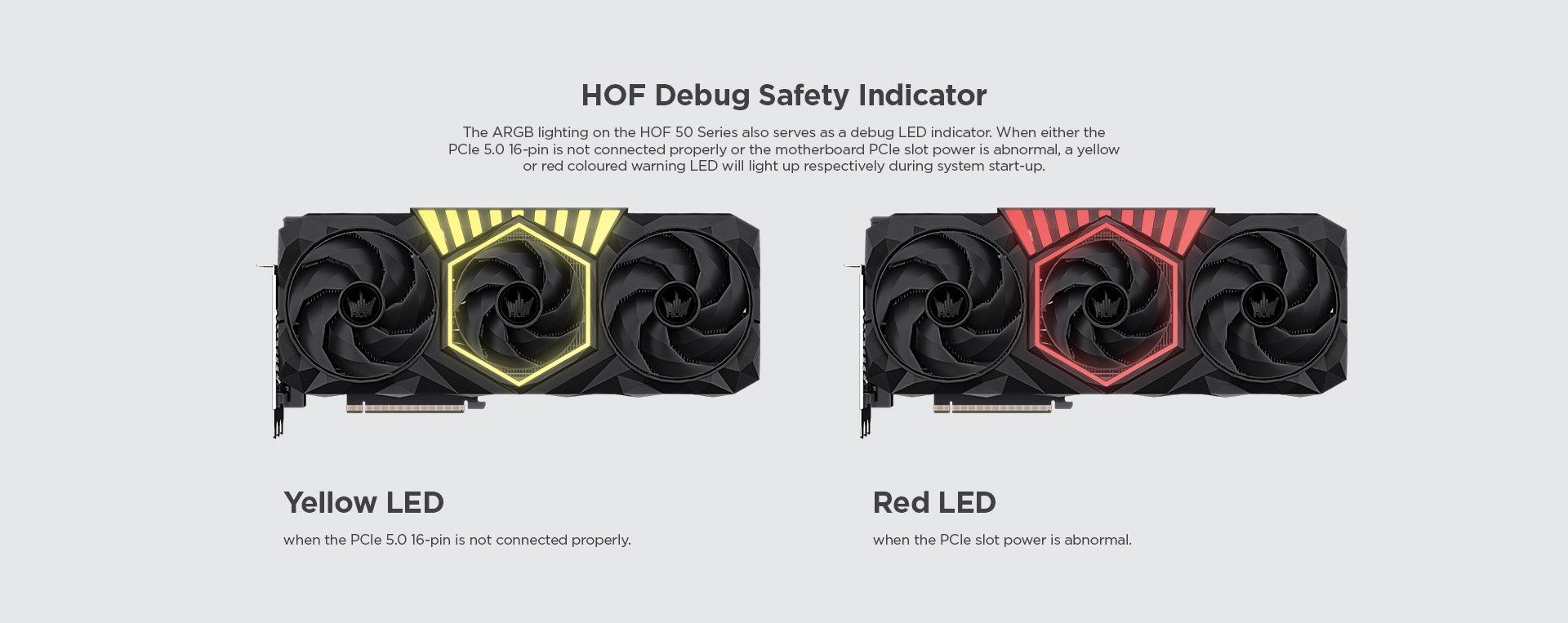

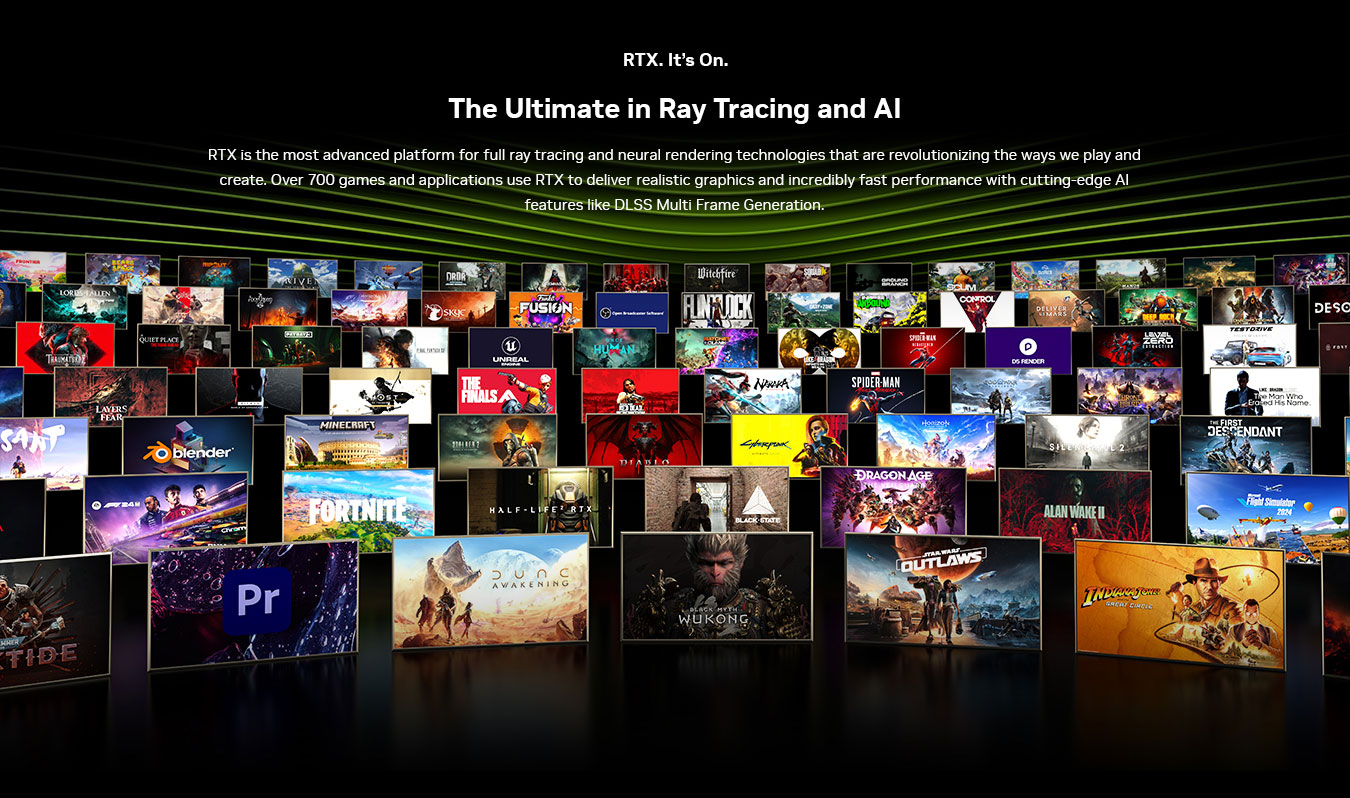
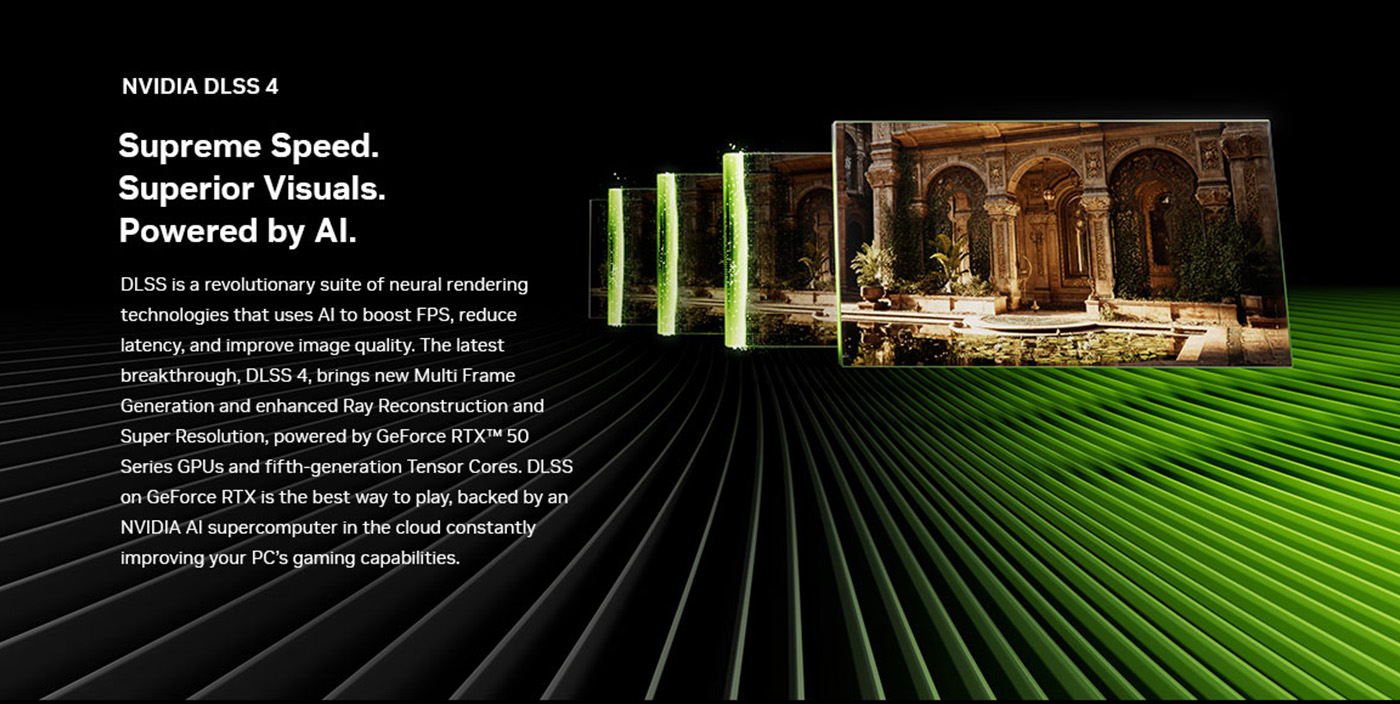
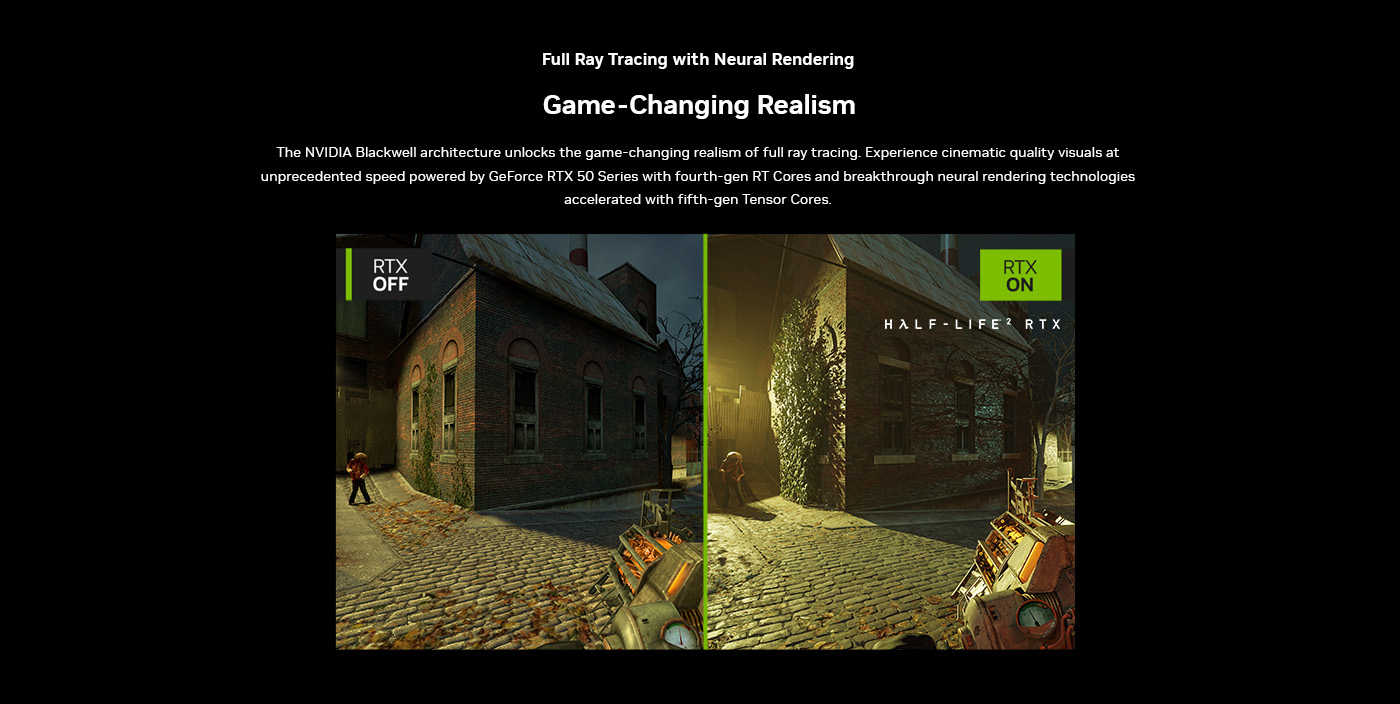


image widget
Specifications
Memory
CUDA Cores:
10752 (5080) 8960 (5070 Ti)
Memory Size:
16GB
Memory Type:
GDDR7
Memory Width:
256-bit
Memory Bandwidth:
960 GB/sec (5080) 896 (5070 Ti)
Memory Interface:
PCI-E 5.0
Boost Clock:
2760MHz (5080) 2610MHz (5070 Ti)
1-Click OC Clock: 2775Mhz (5080) 2625Mhz (5070 Ti)
(by installing Xtreme Tuner Plus Software and using 1-Click OC)
Memory Speed:
30 Gbps (5080) 28 Gbps (5070 Ti)
Feature
Fan Feature:
2*102mm, 1*92mm
WINGS 3.0 with Fan stop @ Idle (All Fans)
RGB:
Top/front/back/HOF crown (optional)
Adjustable ARGB
Special Feature:
Dual BIOS, Hyper Boost, Debug LED)
1-Click Sync Pro, PTM7950 Thermal Pad
MISC
Display Support:
DisplayPort 2.1b x 3, HDMI 2.1b x 1
Dimensions:
Dimensions(with Bracket):354*160*66.7mm
Dimensions(without Bracket): 341*145*66.7mm
Box Accessories:
Metallic Support Stick
PCIe 1 x 16-pin to 3 x 8-pin adaptor
1-Click Sync Pro cable







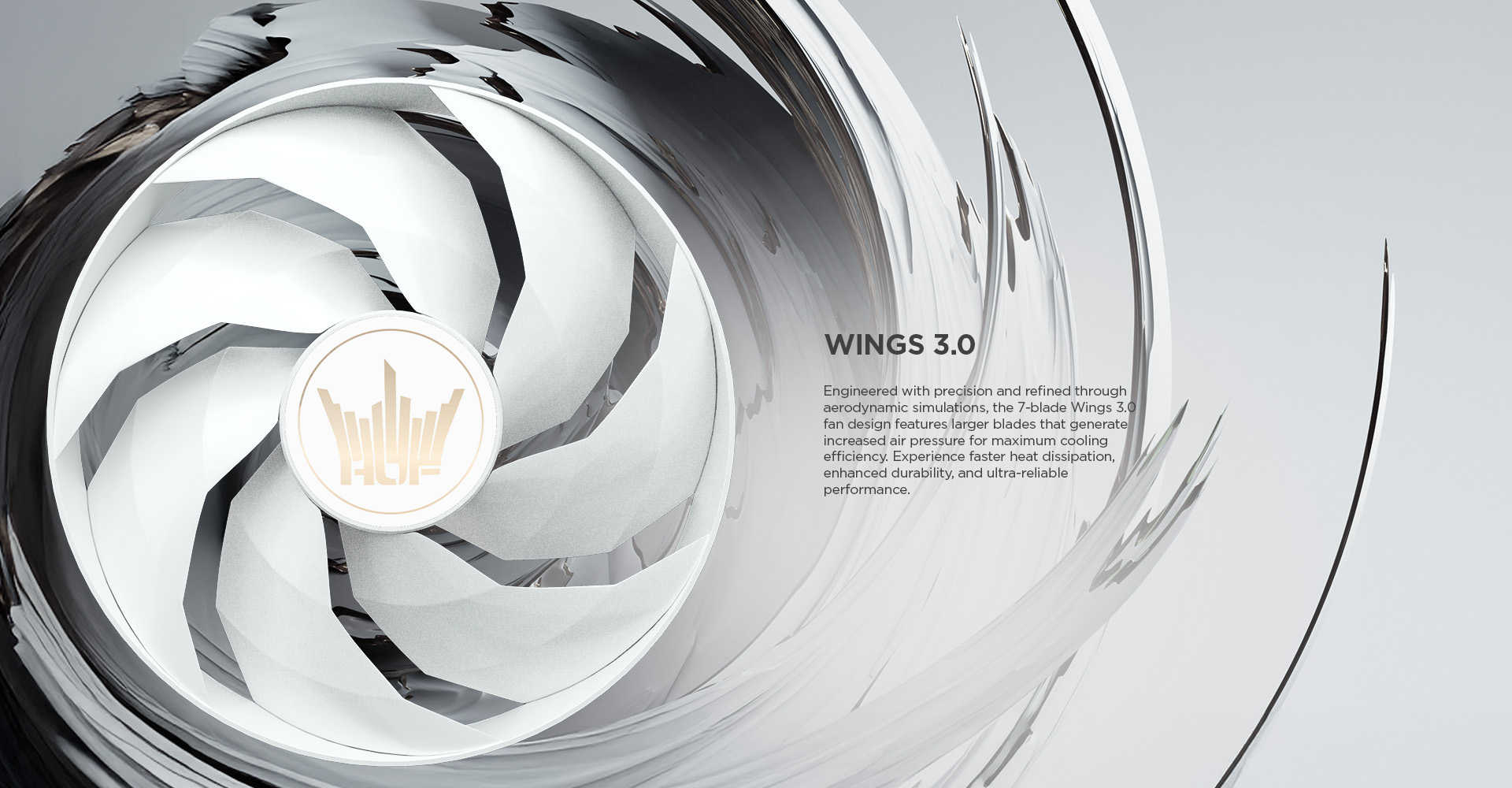
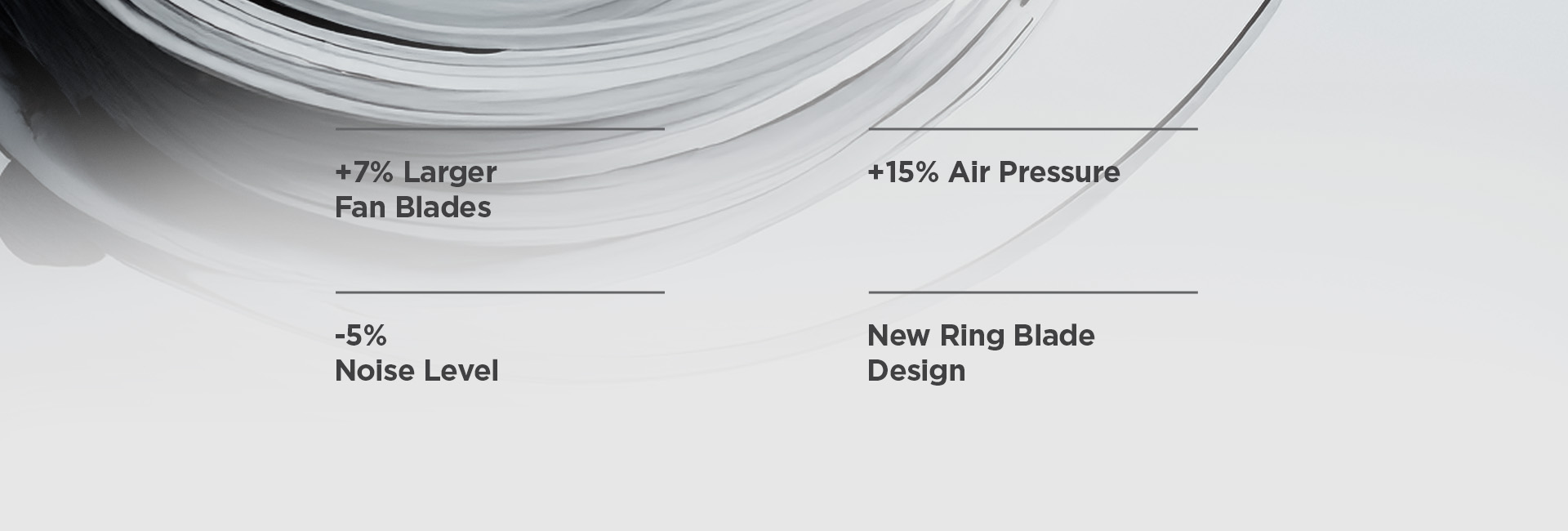
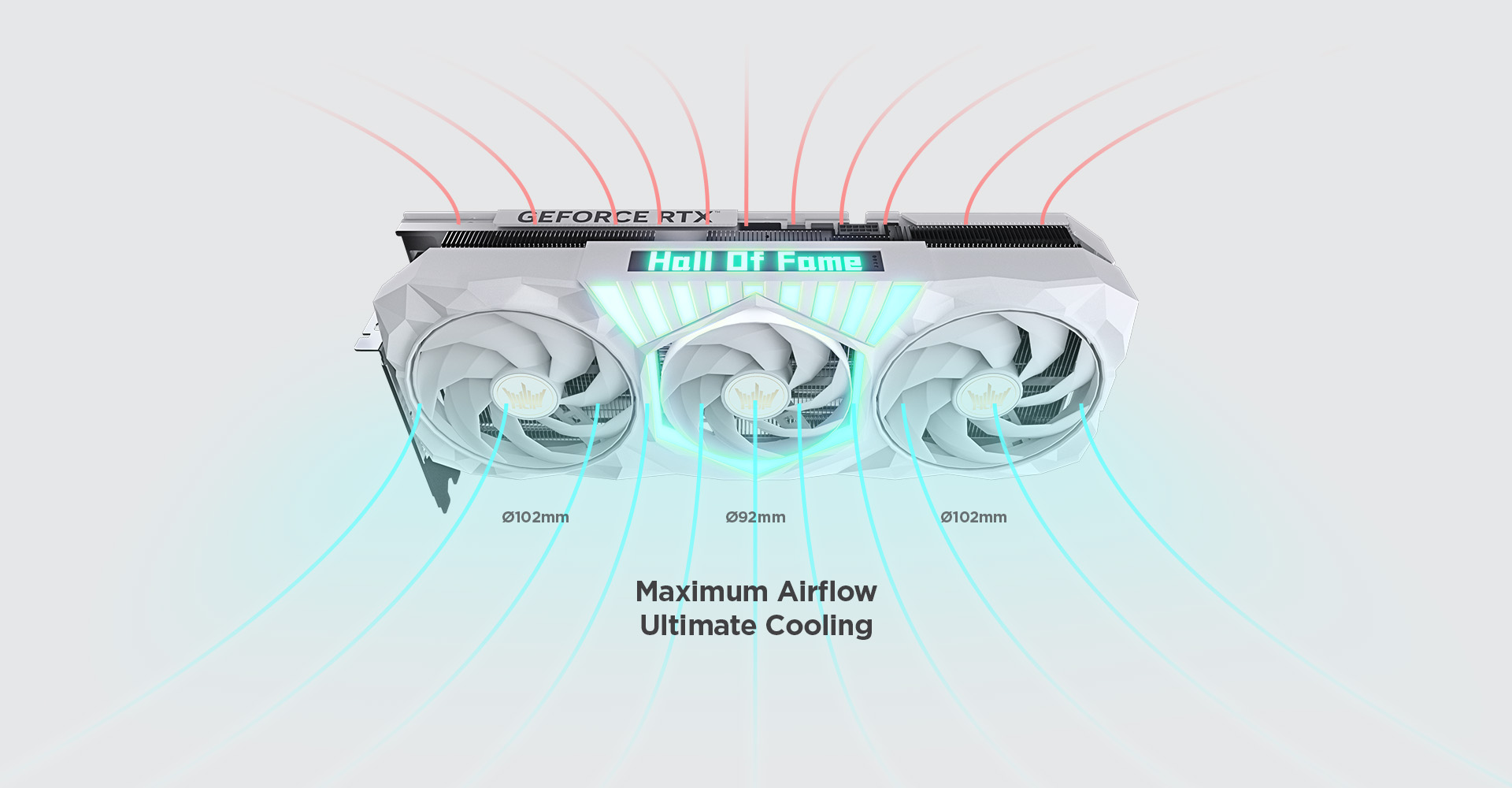

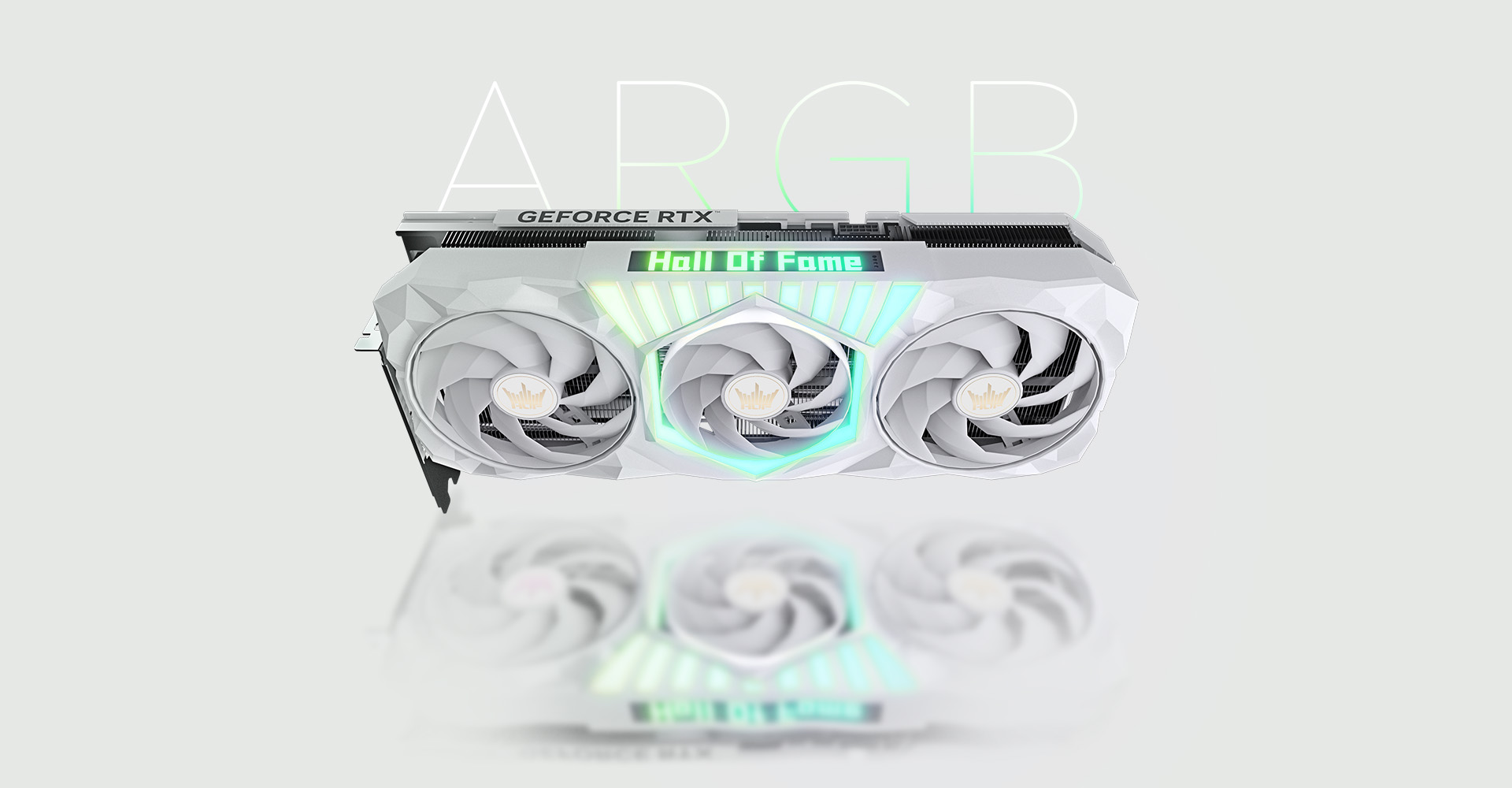
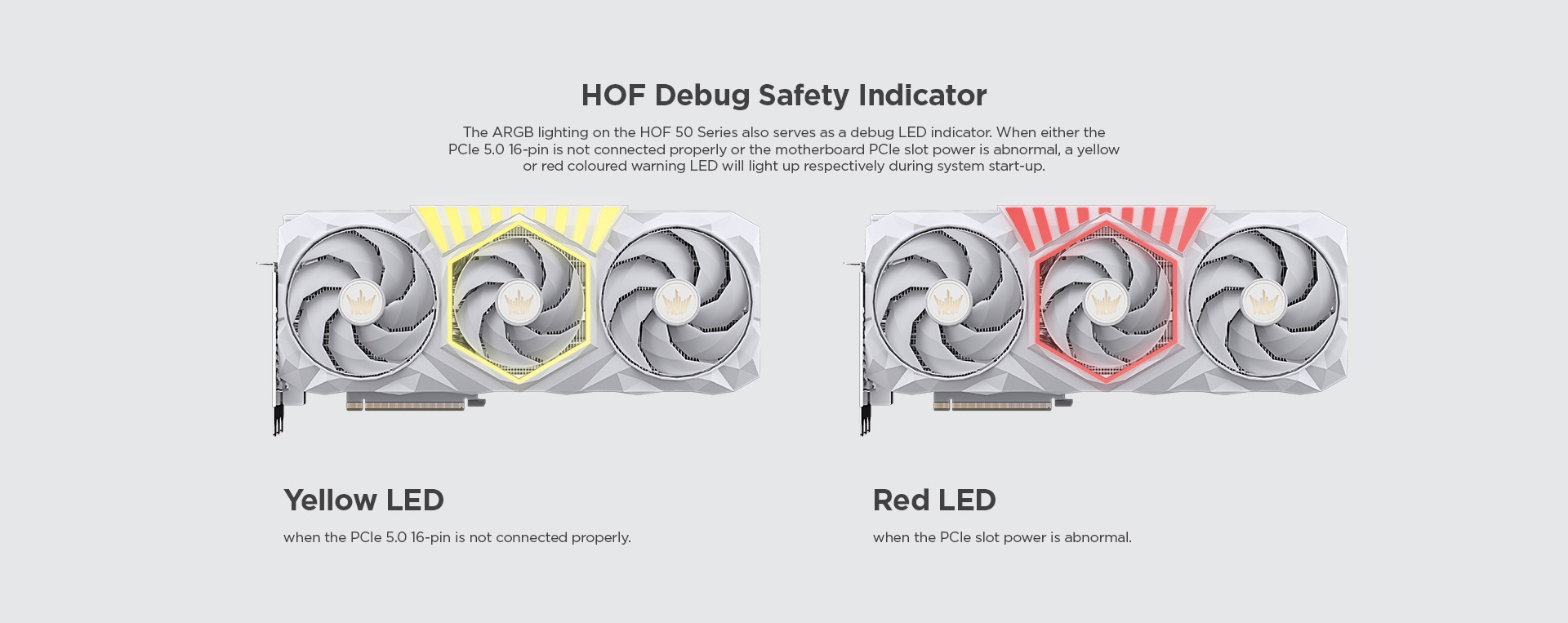

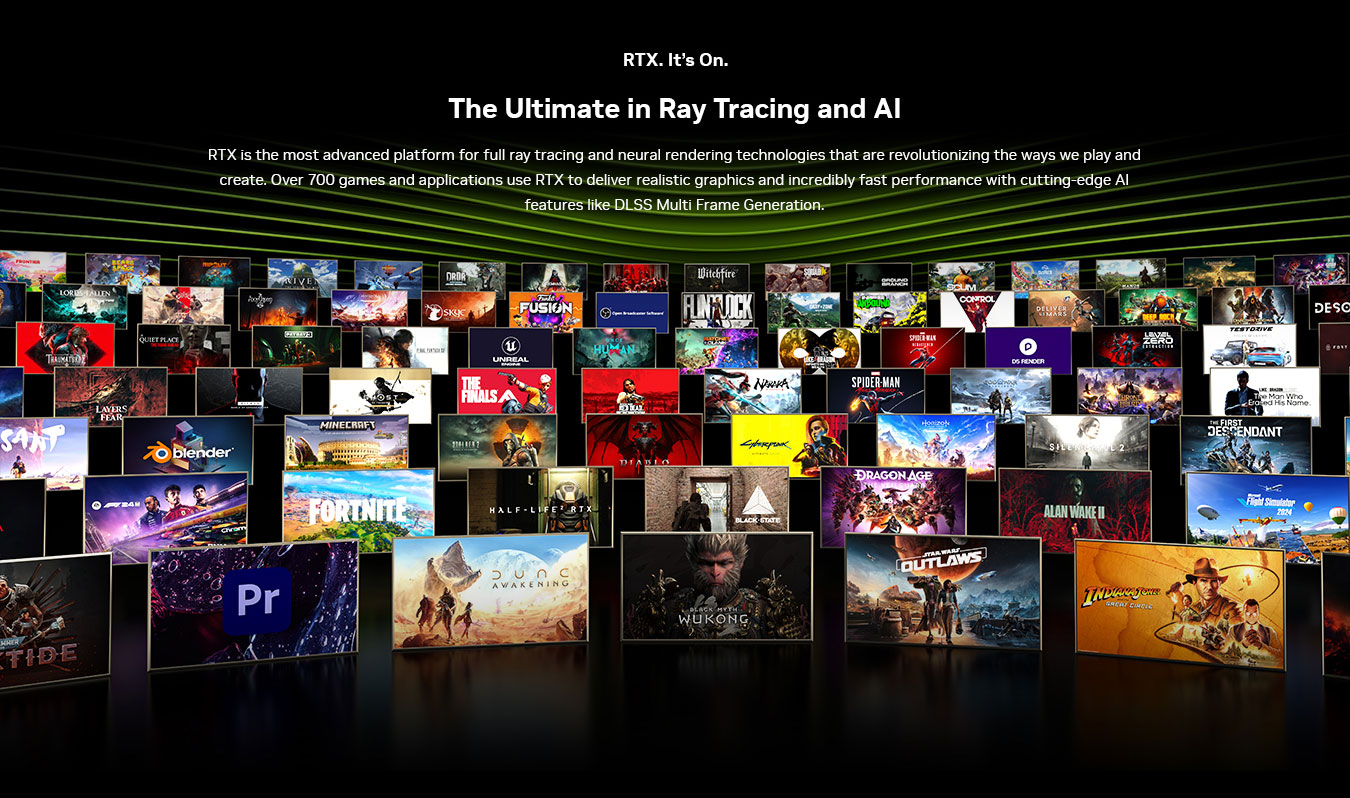
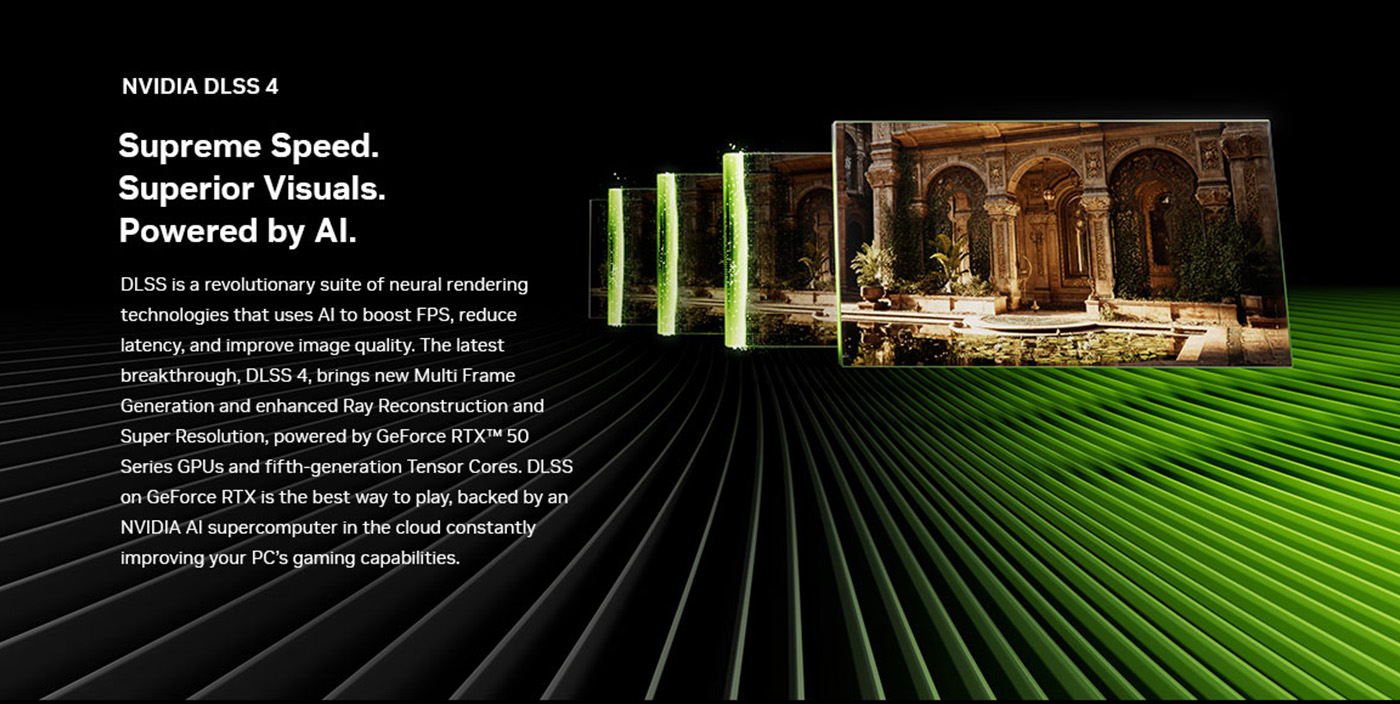
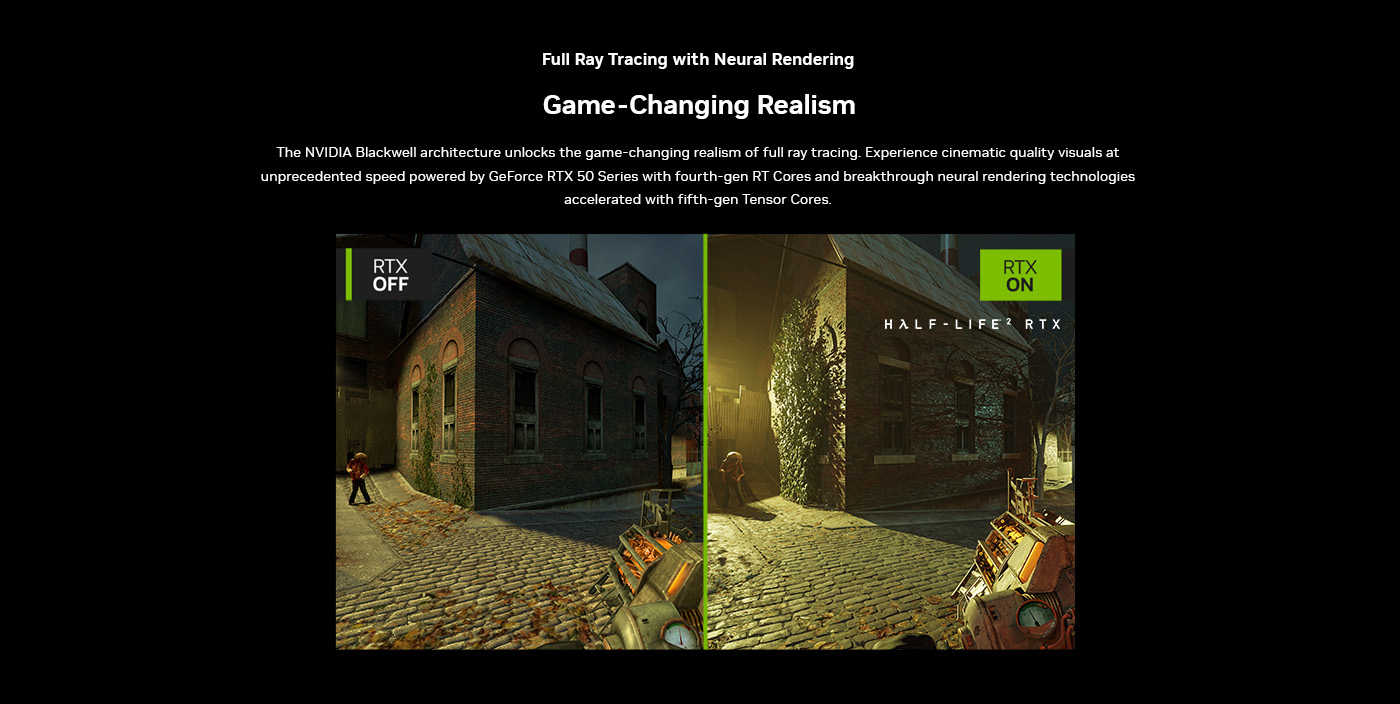


image widget
Specifications
Memory
CUDA Cores:
10752 (5080) 8960 (5070 Ti)
Memory Size:
16GB
Memory Type:
GDDR7
Memory Width:
256-bit
Memory Bandwidth:
960 GB/sec (5080) 896 (5070 Ti)
Memory Interface:
PCI-E 5.0
Boost Clock:
2760MHz (5080) 2610MHz (5070 Ti)
1-Click OC Clock: 2775Mhz (5080) 2625Mhz (5070 Ti)
(by installing Xtreme Tuner Plus Software and using 1-Click OC)
Memory Speed:
30 Gbps (5080) 28 Gbps (5070 Ti)
Feature
Fan:
2*102mm, 1*92mm
WINGS 3.0 with Fan stop @ Idle (All Fans)
RGB:
Top/front/back/HOF crown (optional)
Adjustable ARGB
Special Feature:
Dual BIOS, Hyper Boost, Debug LED)
1-Click Sync Pro, PTM7950 Thermal Pad
Misc
Display Support:
DisplayPort 2.1b x 3, HDMI 2.1b x 1
Dimensions:
Dimensions(with Bracket):354*160*66.7mm
Dimensions(without Bracket): 341*145*66.7mm
Box Accessories:
Metallic Support Stick
PCIe 1 x 16-pin to 3 x 8-pin adaptor
1-Click Sync Pro cable



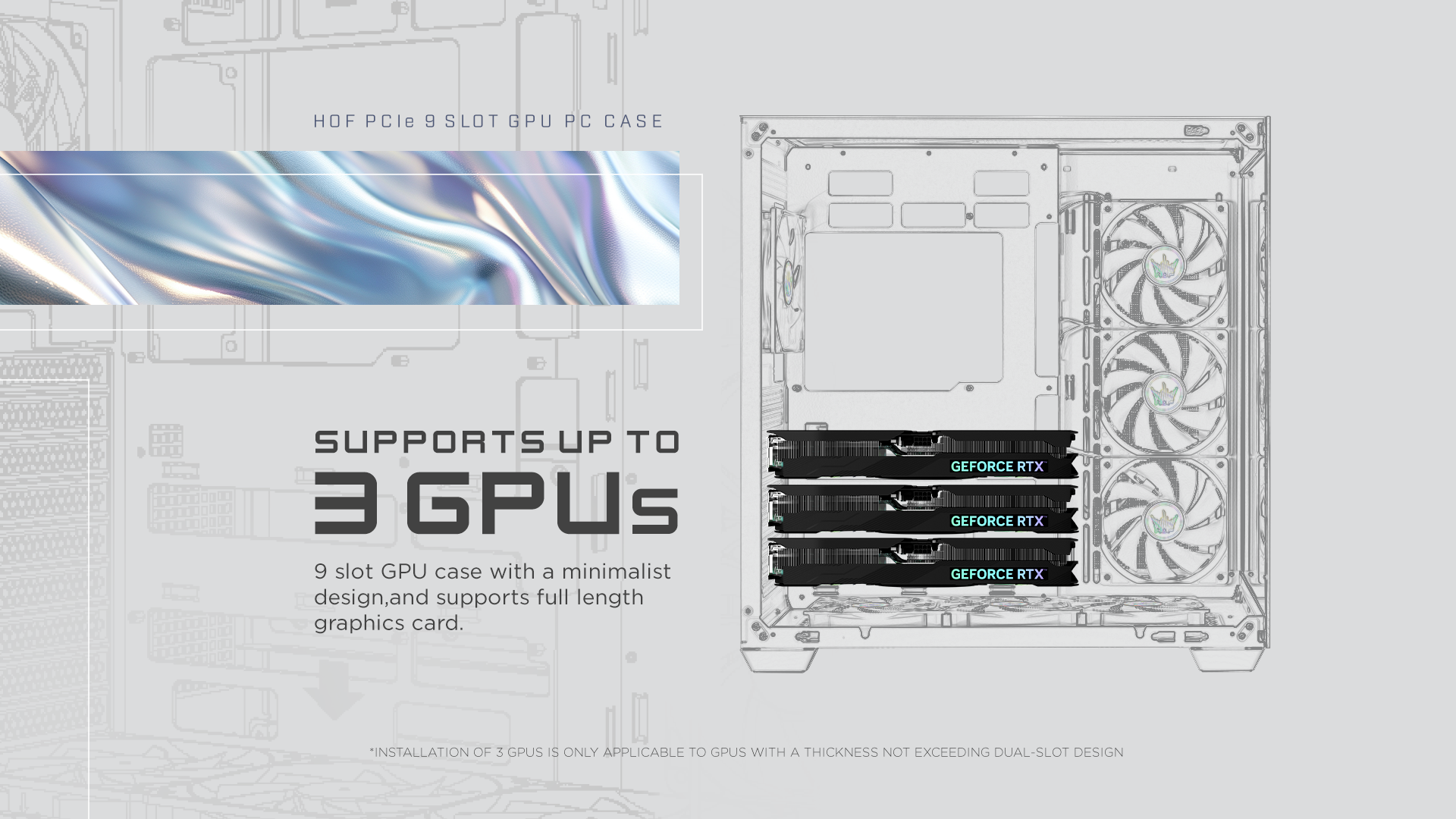

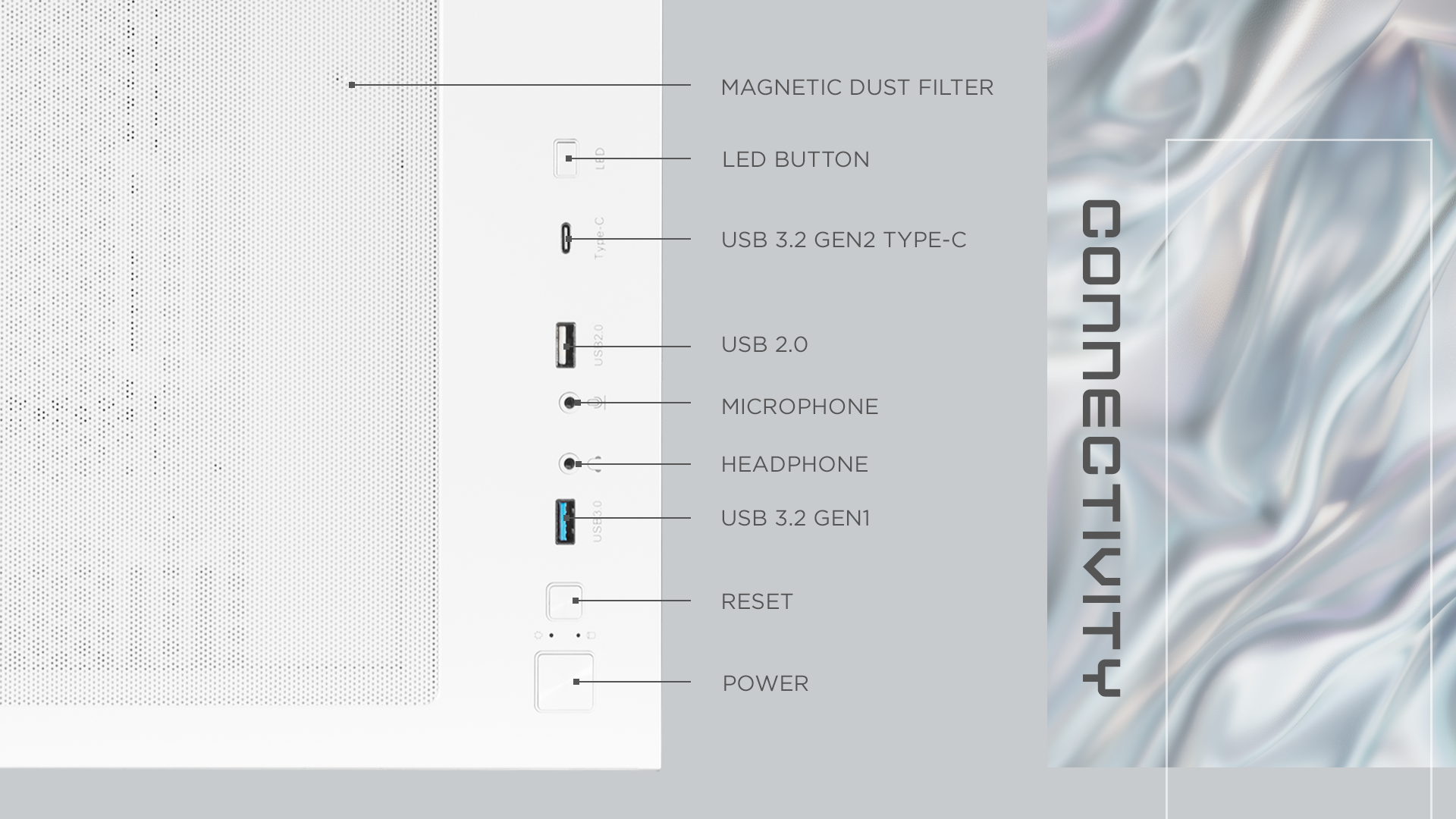

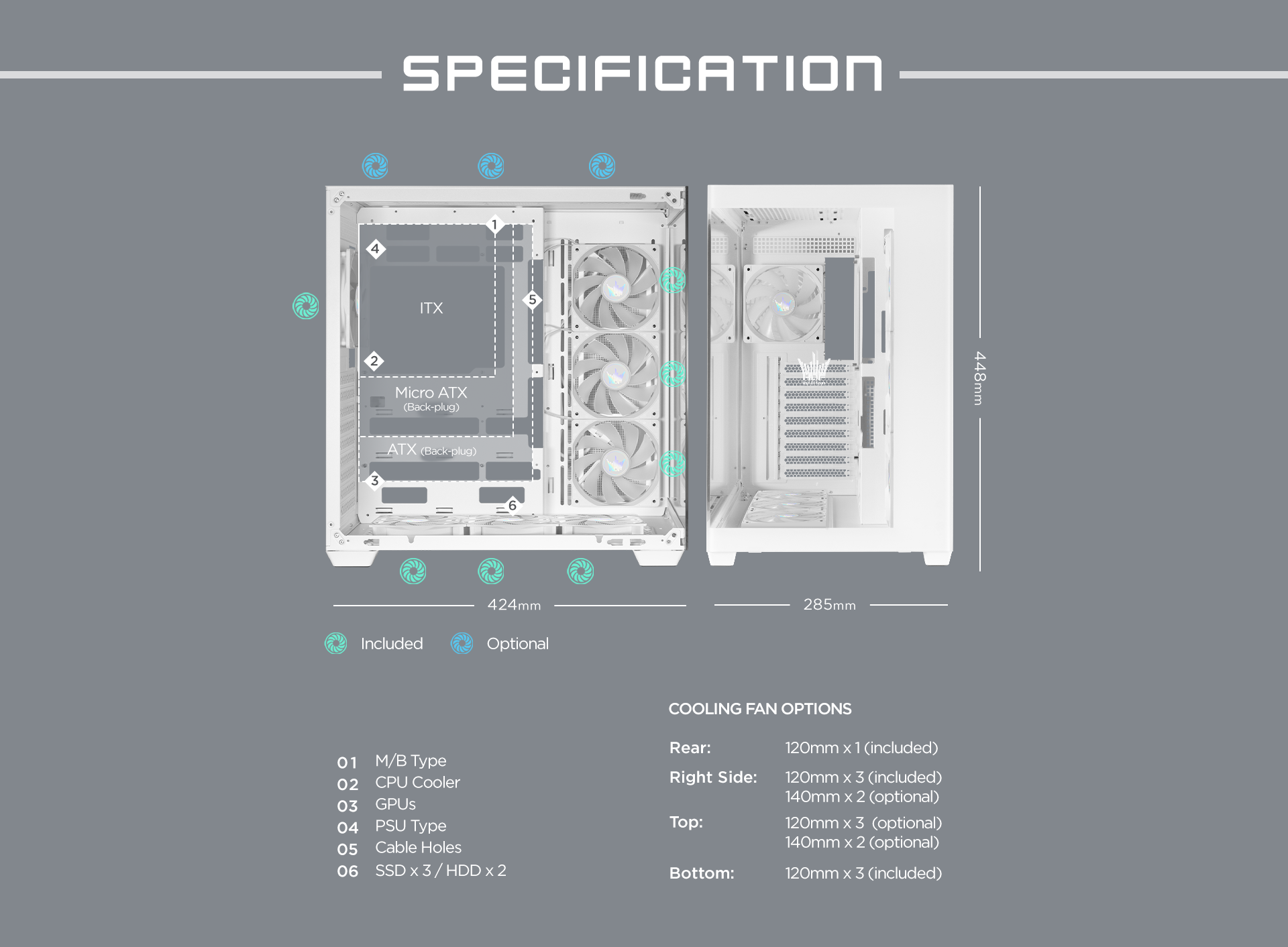


image widget

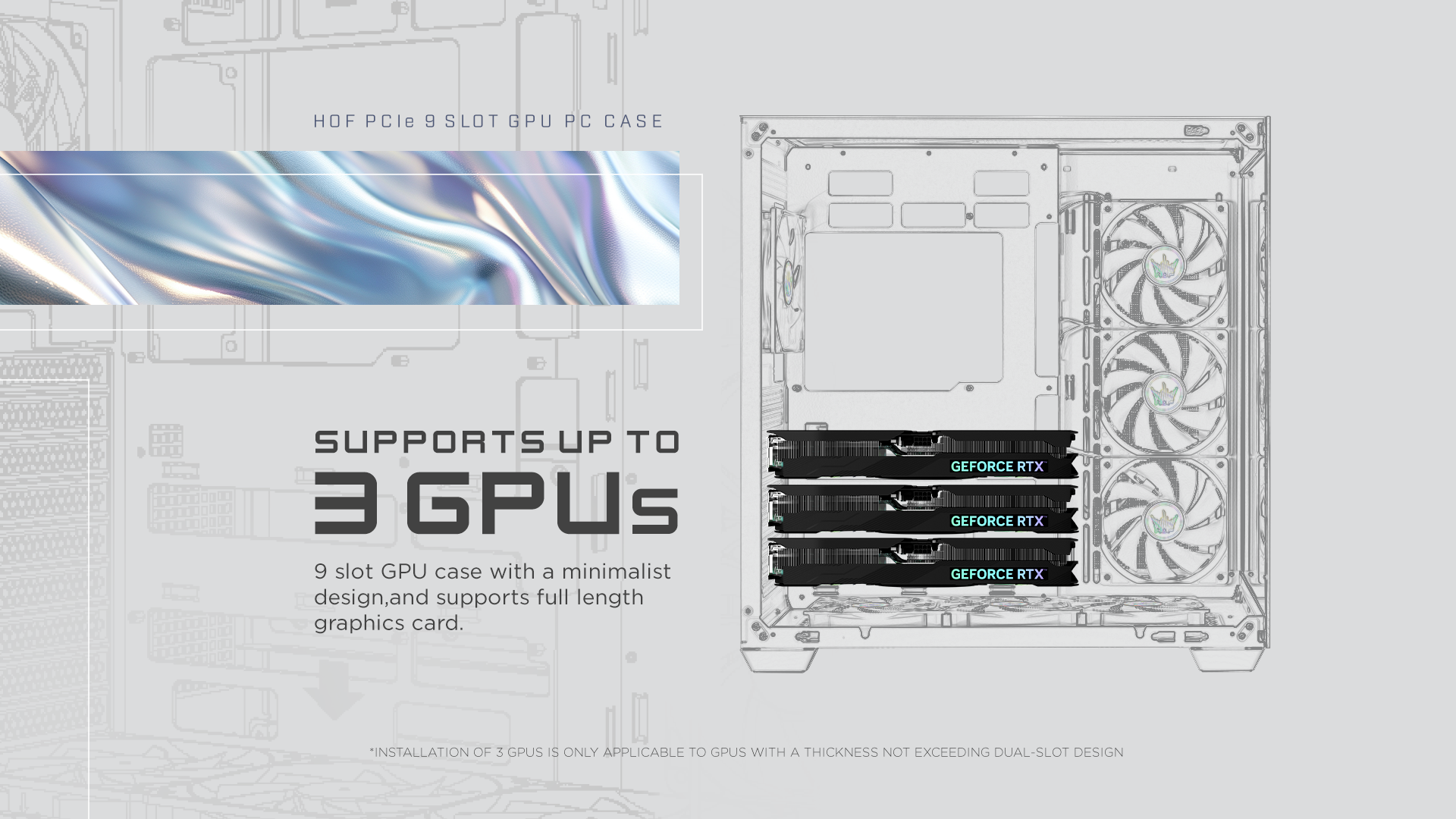

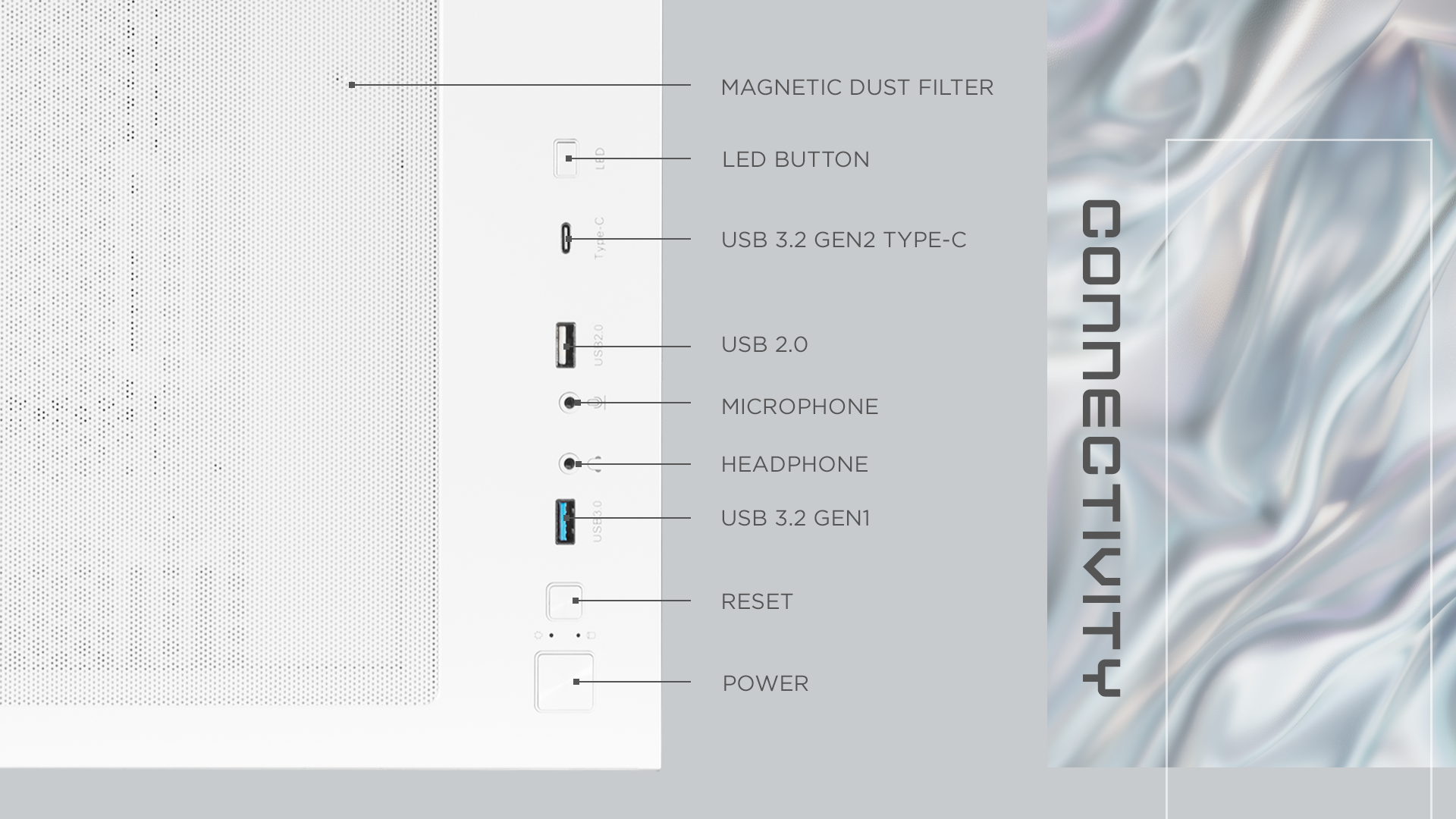

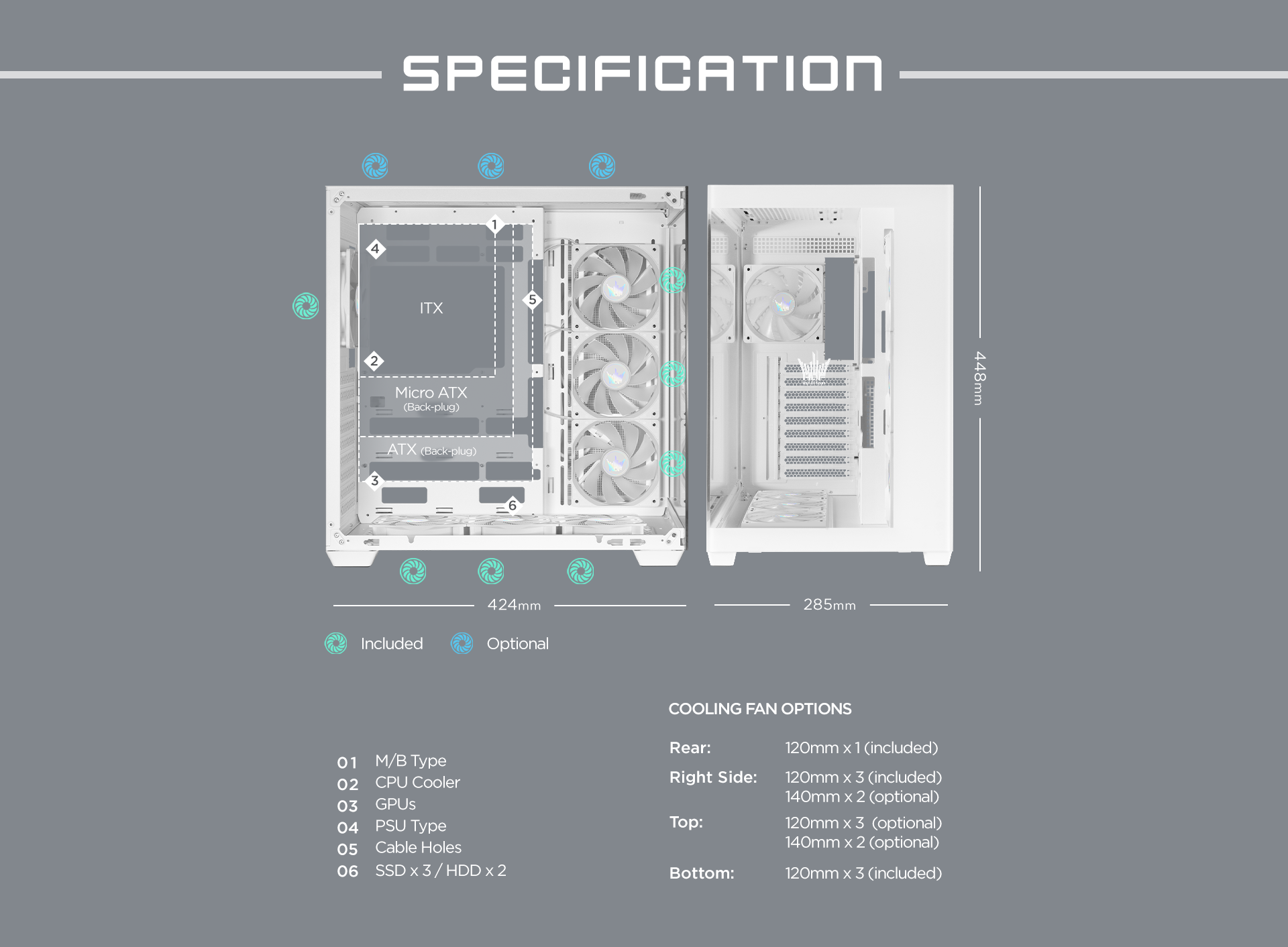


image widget
Specifications
Case Type
Mid-Tower ATX
Model
HOF ALLSYNQ Case
Material
0.7mm SPCC (Chassis); Tempered Glass (Left Panel)
M/B
ATX / M-ATX / ITX
ARGB Controller
ALLSYNQ controller, up to 10 ARGB devices, supports case button and software
PSU Max Length
≤ 240 mm
I/O
USB 3.2 x1, USB 2.0 x1, USB 3.2 Type C x1,
Microphone, Headphone, Reset Button, LED Button, Power Button
Drive Bays
2 x 3.5'' HDD, 3 x 2.5'' SSD
Expansion Slots
9
Fan Cooling Capability
Top 3 x 120mm, 2 x 140mm,
Rear 1 x 120mm (ARGB Fans included),
Side 3 x 120mm (ARGB Fans Reverse included), 2 x 140mm, Bottom 3 x 120mm
Water Cooling Compatibility
Top 240 / 280 / 360,
Side 240 / 280 / 360,
Bottom 240 / 360
VGA Card Max. Length
415mm
CPU Cooler Max. Height
160mm
Case Dimensions
420 x 285 x 430mm
Full Case (inc Fascia) Dimensions
424 x 285 x 448mm
Carton Size
500 x 375 x 525mm
Net / Gross Weight
7.59 / 9.50 kg


\
Specifications
Technical
Connectivity
Wireless (2.4GHz), USB Type-C
Sensor
PixArt Optical Sensor
Sensitivity
38,000 DPI (by software)
Max Speed
400 IPS
Max Acceleration
50 G
Polling Rate
Up to 1000 Hz
Switch Lifespan
Up to 80 million clicks
Buttons
6 programmable macro buttons + 2 switches
Backlighting
ARGB
Battery
700mAh
Battery Life
Up to 90 hours
Cable Length
1.8m braided fiber cable
Cable Type
USB 2.0
Weight
84 ± 1g (w/o receiver)
Color
Black / White
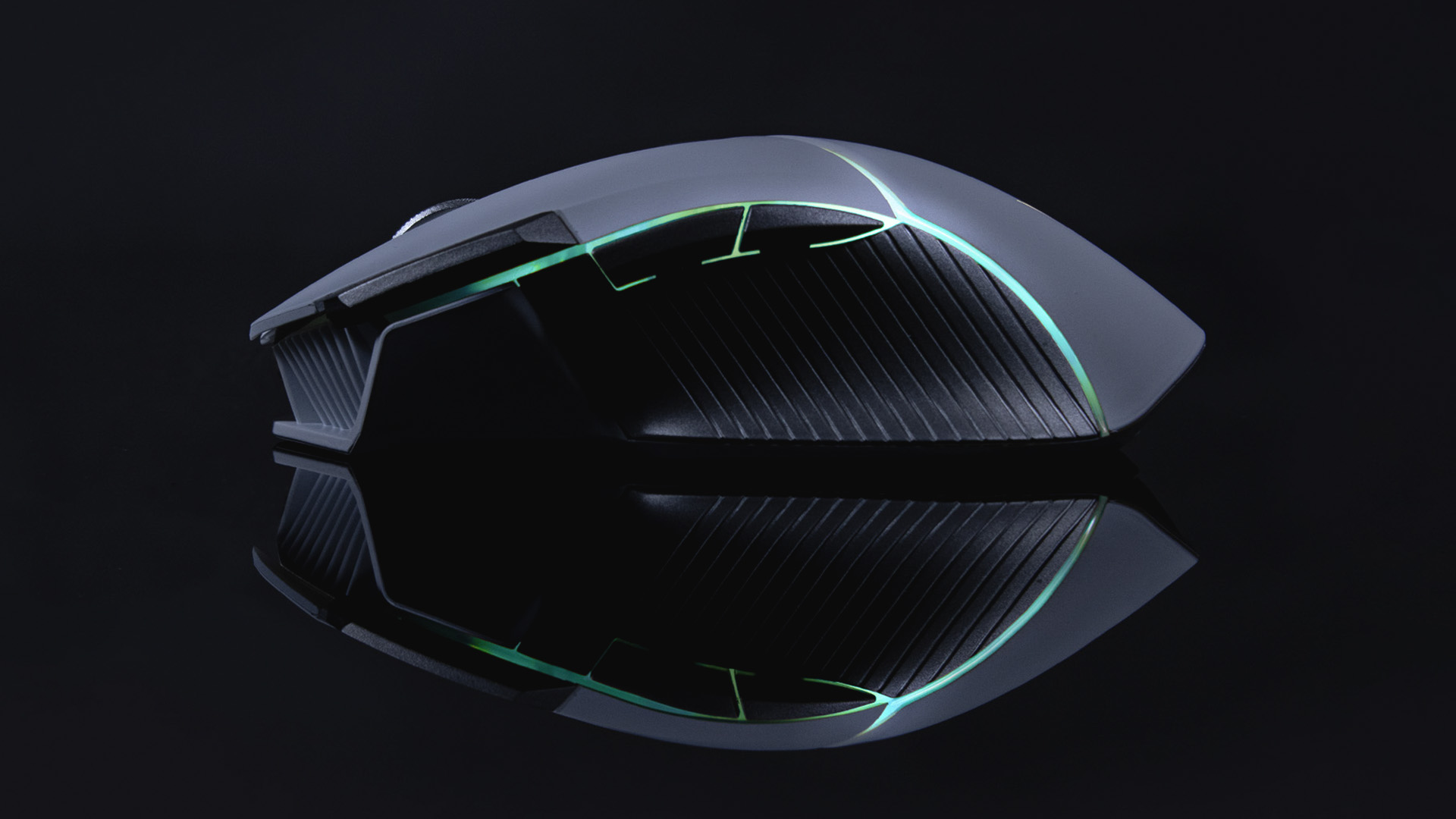



H1






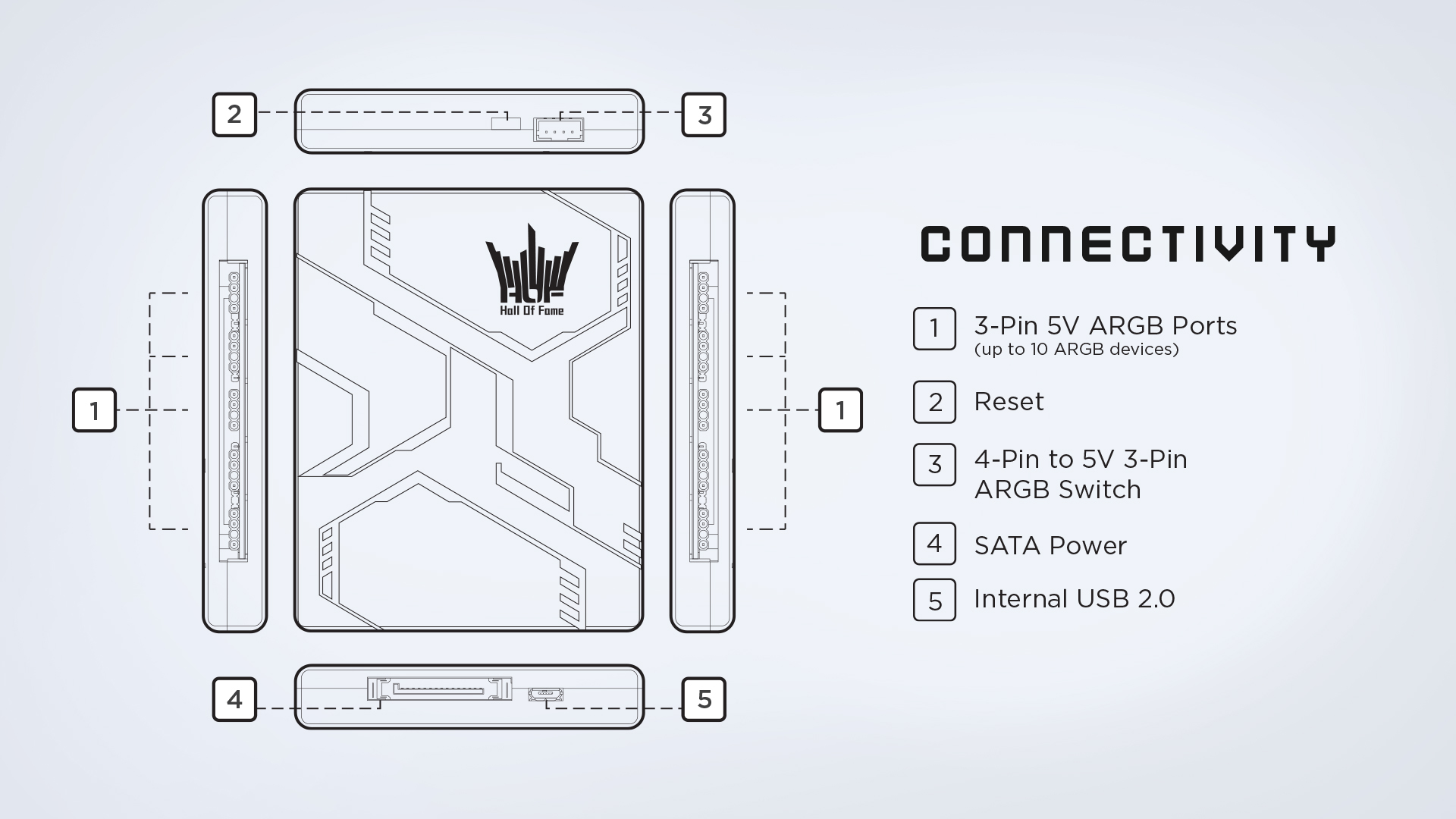
Specifications
Connectivity
10x 5V 3-Pin ARGB headers
1x Micro-USB Port
1x 4-Pin to Motherboard 5V 3-Pin ARGB Switch
1x 2-Pin ARGB Switch
1x SATA Power
M/B Sync
Supported
Desktop Software Control
Supported
Mobile App Control
Supported via Xtreme Tuner Plus
Physical Control
Supported via external cable button connection



HOF AI
More info

image widget
image widget